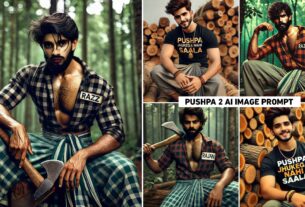Winter Session Ai Photo Editing – Friends, you all must be knowing that the month of November is going on. And as soon as the month of November starts, winter i.e. cold season starts. So keeping all this in mind, in today’s new article, I will tell you how to create an AI image of your name on the winter session. And maybe you know that this type of AI image becomes very viral. If you also create such an AI image by adding your name and upload it on Instagram, then you will also get good likes on your photo. And we are seeing that no one has taught how to create an AI image of their name on winter session yet. No one has given the prompt of bing image creator to create such an AI image yet. So I would just request you to use the prompt given by me to create various types of ai images of your name on winter session and upload them on social media apps like Facebook, Instagram, YouTube as soon as possible. So that people like you can also create such ai image of their name.
Winter Session Ai Photo Editing
See, I am an editor and for the last 2 years, I have been explaining photo editing on various types of winter sessions on my YouTube channel. But in every video I have told you this thing. How can you make a photo on winter session by adding some background and png and your photo. But now there is no need to do this because since the advent of AI, you can create an AI image of your name on any festival or in any form. But to create any image you will need a prompt. Without a prompt you cannot create any kind of image. So in this article we will tell you how to create an AI image of your name on winter session and for this you will need a prompt, so we have given you a prompt of five types of images on winter session. You must have seen some photo samples in our thumbnails, as many photos as you can see. Prompts for all are given separately.
Winter Session Ai Image
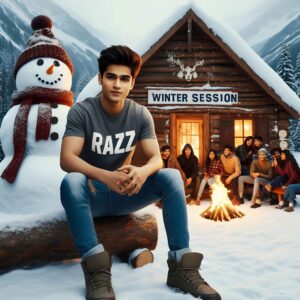
1ST Prompt – An 18-year-old indian boy is on a snowy mountain. The boy is wearing stylish jeans and sneakers, his T-shirt has “RAZZ” written in big letters, outside the cabin people are sitting around a bonfire, behind him the snowman has winter sason written on it, there are snowy trees around and a festive atmosphere.

2ND Prompts :- Create a realistic winter photo with a snowy village and snowman. 18-year-old Indian boy is wearing a yellow hoodie with “Razz” written on it. He is lighting a fire. Snowman is standing next to the boy. There are also some deer around and happy winter is written in the sky. 4k ultra hd image

3RD Prompts – Create a realistic emotional photo with a snowy mountain with a 20-year-old Indian boy wearing a black jacket with the name “Razz” written on it. There are some wolves around him. There should also be a snowy village in the background with the text Happy Winter written in the sky. 4k ultra hd image
Winter Ai Image Prompt

4TH Prompts :- Create a realistic picture of a snowy village in which a 20-year-old Indian boy is wearing a red hoodie on which the name “RAZZ” is written in clear letters. He is lighting a fire. The text of “winter sason” is also written in the sky and there are some people around. 4k ultra hd image

5TH Prompt – Create a realistic picture with snowfall in which there are some snowy trees. And a 20-year-old Indian girl is wearing a black jacket with the name “Aanchal” written on it. There is a cold atmosphere all around. It is also snowing a little. There is a Happy Winter banner in the background. 4k ultra hd image
How To Login Bing Image Creator
People who always create such ai images would have easily created images with such names using the prompt given by me. But those who are new users, that is, those who want to create an image with such a name for the first time. And when they copy and paste the prompt and click on create, it asks them to login there. This is because to create any image from Bing image creator, you will first have to create a Microsoft account. And you can do this easily with the help of your Gmail ID. You can do it easily by entering your Gmail ID and following some steps.
How To Use Winter Session Ai Photo Editing Prompt
If you have logged in to Bing Image Creator using your Gmail ID, then let us now show you how to create an image of your name using the prompt.
- Open bing image creator in your browser.
- Click on the there dots to see if you are sign in or not.
- Now paste the copied prompt in the prompt box.
- Make some changes in the prompt as per your requirement like name, color of clothes
- After writing the prompt, click on the “Create” button.
- It will generate images as per your given prompt within few seconds.
- You will get 4 different images from which you can choose the image of your choice.
- If you like the image, you can also download it.
- You can easily share the downloaded images.
Merry Christmas Ai Photo Editing
Perhaps you will know that winter and Merry Christmas are connected to each other. The festival of Merry Christmas comes in the winter season. Which is celebrated every year on 25 December. And if you are looking for a prompt to create an AI image of your name on Merry Christmas then you will find it also on our website. Because in the previous article itself we have taught you how to create ai image by adding your name on Merry Christmas. You can check it out by visiting the ai photo editing category page on our website. Whose link we have given after the first paragraph. In that also we have given you the prompt to create ai image by adding your name on five types of new Merry Christmas. That is, what I mean to say is that on this website you are given a prompt to create an AI image by adding your name of every type.
Conclusion
Friends, now you tell me whether you have made photos as per your choice after knowing and understanding all the methods we have told you to make such Winter Session Ai images or not. If you are not able to make them, if you are facing any problem, then you can tell me your problem in the comment box. I will definitely try to solve it. And for similar editing related background PNG Lightroom presets, So keep visiting our website.
FAQ
1. What Is Bing Image Creator?
This is a powerful ai tool in which we can enter a prompt and create the desired image as per the prompt.
2. What Is Prompts?
Prompt is the thing that inspires us to write and think. We call such a thing a prompt. So if there is any such definition then we will write it. Then after that we will generate it
3. How Is The Image Quality?
Images created with bing image creator are usually of high quality depending on what type of prompt you are using.
4. Can I Make The Image For Free?
Yes, we can create images for free, but for this you will have to login first. Then you can easily create as many images as you want by entering the prompt.
5. How To Login Bing Image Creator?
One can easily login to bing image creator with the help of email ID. For more information, you can also watch the video on YouTube.