Navratri Capcut Template 2024 | Capcut Template Navratri :-
Hello friends my name is Razz and welcome back to our website Rsp Editing. Friends, as you all might know that on this website, whatever material related to editing you get, be it Lightroom preset or Capcut template, VN QR code or AI photo editing prompt, all are given to you through this website. By using which you can make your editing skill very easy, so you all must know that the festival of Navratri is going to come in a few days. And now we have seen on social media platforms like Instagram and YouTube that even before the arrival of Navratri, some people are editing Coming Soon or Navratri status videos on Navratri. So if you all also want to do video editing before Navratri arrives. Whether it is a coming soon video or a DJ status, then you have come to the right website because in today’s new article, I am going to give you all some templates of capcut app for Navratri video editing which will be of different types, using which you can also do video editing for Navratri in a very short time.
Navratri Capcut Template 2024
In this Navratri Capcut template, I am going to give you all the top 5 templates of Capcut application, which you can use to edit the video for Navratri or Durga Puja in just one click. But for this you will need some photos of Durga Mata so that you can use it in the capcut template. So to download Durga Mata’s photo, you can take the help of Pinterest app. Open Pinterest app and write Durga image on the search tab. Many images will appear in front of you. Now you can download it and easily use it for Navratri video editing. All you have to do is that the photo sample of the type of video you want to edit will be shown and a link to the template will also be given below it, so click on that link and edit the video by adding the photo downloaded from Pinterest. If you face any problem in using the template then you must connect to VPN.


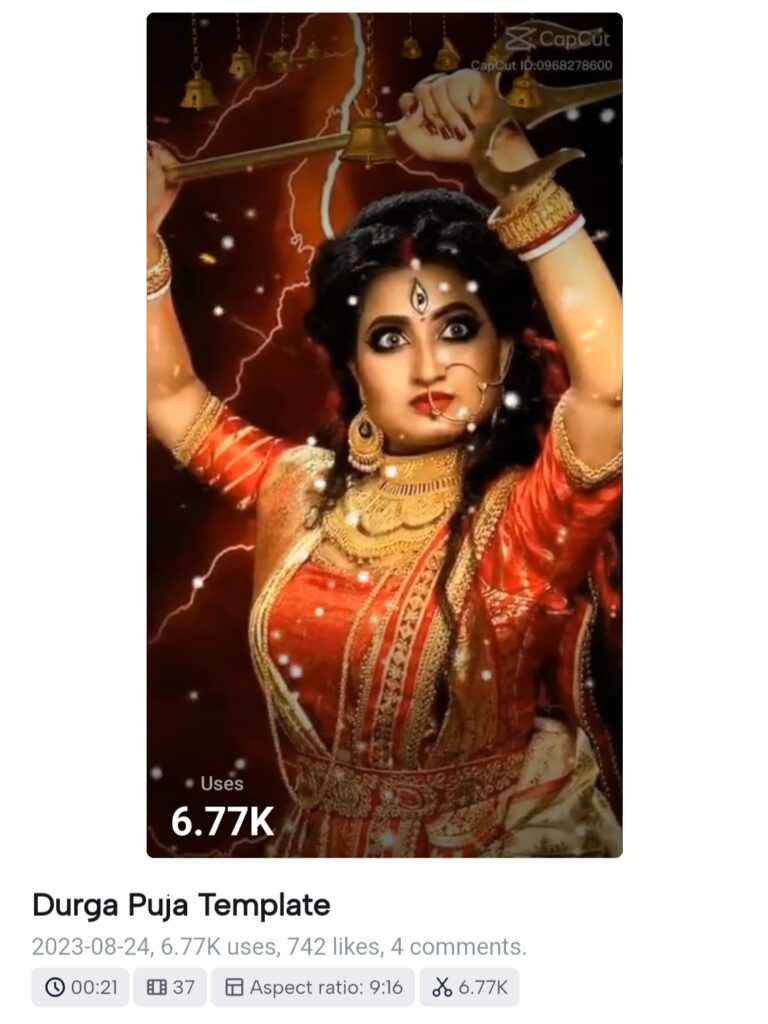


What Is Capcut App?
CapCut is a free video editing application that allows users to perform professional editing right from their mobile phones. It allows you to edit videos online on your desktop or laptop and even on your mobile phone. In CapCut application, you can edit your video using templates in just one click. There are so many tools provided for video editing that you can use to make your video professional.
How To Use Navratri Capcut Template
So friends, we have told you what kind of video you can make using the template. Now let me tell you how you can use this capcut template.
- First of all, download the CapCut app in your phone and that too with the latest version.
- Now download any VPN from Play Store
- And by clicking on the use template option above, you will go directly into capcut app.
- After that select your video and after your video is completely edited, you can export the video by clicking on the export option above
- Your video will be prepared for upload to Instagram and TikTok in just a click.
Conclusion
So now you tell us how you liked this Navratri capcut template. If you like this template, then you can definitely give us your feedback in the comment box. Still, if you face any problem in using this Navratri template, then you can tell us in the comment box or you can also join our Telegram group.
Thanks For Visit This Website.




