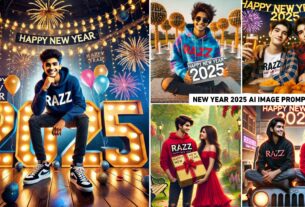Chhath Puja 3d Name Art Ai Photo Editing – Hellow everyone my name is Razz and welcome back to our website Rsp editing. Friends, the festival of Chhath Puja is now very close and people are making various types of photo videos related to this festival. In the previous article itself, we taught you how to do AI photo editing named Couple Chhath Puja, in which we also gave you prompts for many photos. But now I am seeing that people are making different kind of photos on Chhath Puja. What I am seeing now is that people are making photos with the first letter of their names on Chhath Puja. As we taught you to make a photo with the first letter of your name on Diwali festival, similarly, now a photo with the first letter of your name is being made on Chhath Puja as well.
Chhath Puja 3d Name Art Ai Photo Editing
Look, in this Chhath Puja 3D name art Ai photo editing you can make a photo of the first letter of your name. That means if your name is Ankit and first letter of Ankit is A then you can create an image with 3d A name letter. Something similar can be done in which an image of your name can be created. We had taught you to make such an image with the first letter of your name on Diwali festival which people liked very much, whoever you see was making a photo of their name with this first letter. So we thought why not teach you to make a similar photo with the first letter of your name on Chhath Puja as well. We have provided some photo samples below which you can look at to get an idea.
Chhath Puja Ai Prompt

1ST Prompts :- The name “S” with a large 3D rendering of an 18-year-old boy in a traditional pajama and yellow kurta standing beside the letter, set against a vibrant Chhath Puja background featuring a serene riverbank with a waterfall. The boy is holding a Suppli filled with small sugarcanes, various fruits, and sweets in his hands. Floating diya lamps are gently illuminated on the river, enhancing the festive atmosphere. The scene is adorned with lush greenery and decorations, all designed

2ND Prompts :- Realistic image of an 18-year-old boy in a traditional pajama and kurta, standing beside a glowing red letter ‘S’. The boy is holding small sugarcanes, various fruits, and sweets in a Suppli. The background depicts a serene riverbank at sunset, with devotees celebrating Chhath Puja, surrounded by lights, lamps, and offerings. The scene includes floating diya lamps on the water and various fruits that are traditionally

3RD Prompt – The 3D text “A” with a large 3D Red light rendering of an 16- year-old girl a traditional yellow saree standing beside the letter, set against a vibrant Chhath Puja background featuring a serene riverbank with a waterfall. The girl is holding a suppli filled with small sugarcanes, various fruits, and sweets in his hands. Floating diya lamps are gently luminated on the river, enhancing the festive atmosphere. The scene is adorned with lus greenery and decorations
About Chhath Puja
Chhath Puja is an ancient festival of Hinduism, dedicated to Lord Surya and his sister Chhathi Maiya. This festival is celebrated twice a year. First time on Chaitra Shukla Paksha Paksha and d second time on Kartik Shukla Paksha Shashthi. In this puja people keep a fast for that day. Chhath is a four day long festival. It starts with Nahai-Khaai.
Bing Image Creator
There is an Ai tool that helps users to create AI images. In which we can create images according to the prompt and this is a free AI tool in which we can create as many images as we want. Without spending money, its main purpose is to help users generate creative and unique images, without any graphic designing skills. We told you that you can create images according to the prompt in it, so we have given you the prompt in this article, which you can use in Bing Image Creator to create photos with names.
How To Use Chhath Puja 3d Name Art Ai Image Prompt
What is Bing Image Creator? We have told you this. Now let me tell you how you can create photos using prompts in it?
- First of all open Bing image creator website in your phone or laptop.
- Now click on the 3 lines and create a Microsoft account with the help of your Gmail ID.
- Click on the search tab option and paste the copied prompts there.
- Rename the name given in the prompts and click on the create button.
- It will take a few seconds, it will ask you to wait.
- Now your photo will be ready, you can download it by clicking on the photo you like.
- Now this is how you can generate this image
- Chhath puja 3d Name Art Ai Photo Editing
- Now you can use it easily
How To Make A Video From A Photo?
Whenever I watch reels videos on Instagram and Facebook, I often see this type of photo video. In which we get to hear songs related to the photo and there is a blur motion effect in the beginning and the photo is shown at the end. That is, a video is made by adding effects to such images with blur and slow motion. Let us tell you how you can make such a video which goes viral. See, you can make such a video with two apps.
1. PicsArt App – When you create such a photo, share it in the PicsArt app. This is because first of all we have to put a background in it. Click on the fit tool given in the PicsArt app. Then select the stroy ratio. Then select the image tool and select the image that you have just added. Now save your image by clicking on the download button given above.
2. Capcut App – To create a video with blur and slow motion you will need a template from Capcut. Whose name is ical capcut Template, you can find it on Google. So open that template and add the photo saved from PicsArt to it. Then click on export to save your video and add songs to it while uploading it on Instagram.
Create Ai Images And Post It On Instagram
We have told you how to make such name photos. And maybe you know that such name photos go viral on Instagram and many people like them. This is because your name matches with someone else’s name. This makes people very happy. And they also download the photos you upload. But there are some people who do not have any information about making such name photos, then they can come to our website. We have explained everything well on our website to make such name photos
Conclusion
Now I hope that after knowing and understanding all the methods that we have told you to create a photo with your name on Chhath Puja festival, whether it is using prompt or making a video, you would have easily created a photo with couple name. Still, if you are facing some problem like logging in to bing image creator, then you can tell us your problem in the comment box. I will definitely try to solve it. And to make similar name photos, you must keep visiting our website.
Thanks For Vist This Website.