Happy New Year 2025 Ai Photo Editing – Friends, only a few days are left for the year 2024 to end. And right now the month of December is going on. The month of December will end in a few days and the new year i.e. 2025 will come. And if you want to create photos for New Year 2025, that too with your name then you have come to the right website. Because on this website you are given the prompt of bing image creator website to edit all kinds of name photos. Bing image creator because all the photos with such names are made. All are made from this website. But to make any kind of name photo, a prompt is required. And we always keep giving you the same prompt on this website. Which remains trending. So, the new year is about to come, so we will give you all the prompts of lots of photos to make photos by adding your name on the new year, using which you too can easily make photos.
Happy New Year 2025 Ai Photo Editing
See, everyone likes to make a photo with a name like this. This is because it does not take much time. If you make a photo by adding your photo and using any editing app, then it will take a lot of your time and you will not be able to do it. But now you can do the same thing easily with the help of ai. In which it does not take much of your time and you can create the image as per the prompt. To make such an image look real, you can even put your face in it if you want. In this, we will give you prompts to create five types of Happy New Year images. Using which, different types of New Year images with your name can be created. You will be given a separate prompt for each image so that there is no problem in copying the prompt. We have given you some photo samples below along with their prompts which you can understand by looking at them.
New Year 2024 Ai Image

1ST Prompts :- The 18-year-old stands in front of large, lit numbers that spell out 2025, with colorful fireworks and festive decorations in the background. He’s wearing a red T-shirt that says “Razz” blue jeans and sneakers. Surrounding him are party elements like balloons and streamers, with the Happy New Year text prominently displayed. The scene is vibrant and festive, reflecting a celebratory New Year atmosphere.

2ND Prompts – 18 year old couple celebrating New Year’s Eve surrounded by a joyful crowd enjoying the party. The boy, wearing a shirt with the name ‘Razz,’ is opening a beer bottle, and beside him stands a girl is wearing a red lehenga . The background features a ‘Happy New Year 2025’ banner, festive lights, and fireworks in the night sky. Other partygoers around them are celebrating, creating a vibrant, lively atmosphere.they are looking a so beautiful, pretty, handsome.
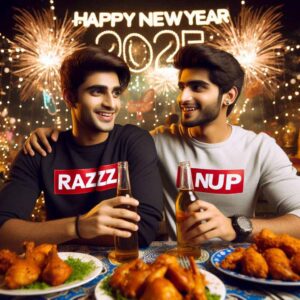
3RD Prompts :- 18 year old two indian boy celebrating New Year’s Eve, one boy is wearing a shirt with ‘RAZZ’ and the other with ‘Anup.’ They are enjoying a beer party with plates of chicken in front of them. The background has a ‘Happy New Year 2025’ banner, festive lights, and fireworks in the night sky, capturing a fun, festive atmosphere. “they are looking a beautiful, handsome. 32k image quality
Ai Photo Editing Prompt

4TH Prompt – An 18-year-old indian boy is celebrating New Year on the roof of the house, fireworks are bursting in the sky behind her, “Happy New Year 2025” is written in the sky, and the boy is wearing a T-shirt with the name “Razz” written on it, the boy looks at the sky and sees the fireworks

5TH Prompt – Create a picture on New Year in which a 20-year-old Indian boy is standing in a stylish pose on the roof of his house. And the text of Happy New Year 2024 is also written in the sky along with a lot of crackers. He is wearing a red T-shirt on which the name “Razz” is written. 4k ultra hd image
Where Can I Find The Prompt?
Old users might have got the prompt easily. But new users might not be getting the prompt. So let me tell you that whatever kind of image you want to make, first look at that photo sample image. Which can be easily copied to create an image as per your choice. You will see my name in the prompt, then you should rename it i.e. remove it and write your name so that an image of your name can be created.
How To Use Happy New Year 2025 Ai Photo Editing Prompt
So we have already told you where the prompt is given and how it will look. Now let us know how we can create an image in Bing Image Creator using this prompt?
- First of all open Bing image creator website in your phone or laptop.
- Now click on the 3 lines and create a Microsoft account with the help of your Gmail ID.
- Click on the search tab option and paste the copied prompts there.
- Rename the name given in the prompts and click on the create button.
- It will take a few seconds, it will ask you to wait.
- Now your photo will be ready, you can download it by clicking on the photo you like.
- Now this is how you can generate this image
- New Year 2025 Ai Photo Editing
- Now you can download it and share it.
How To Post Such A Photo On Instagram?
You must have often seen such photos on Instagram. Because most of the photos with such names on Instagram contain viruses. But there are two ways to post such images on Instagram. And what are those two ways. Let us tell you.
1. Post – What some people do is, they directly create an image with such a name and post their photo through the post by opening the Instagram app. But doing this is not right. This is because when you create an image, there will be a lot of errors in it. Like we have often seen that in such images the face is bad. So many times the name is not written correctly. So first you correct all this. All this can be easily corrected with the help of any editing app. Then post your image so that your post gets good likes.
2. Reels – We have often seen that people create such images and make videos of the images and then post them on Instagram via reels. And their reels get millions of views and lakhs of likes, so you can also make a video of such images and upload it.
Conclusion
Friends, now you tell me whether you have made photos as per your choice after knowing and understanding all the methods we have told you to make such Happy New Year images or not. If you are not able to make them, if you are facing any problem, then you can tell me your problem in the comment box. I will definitely try to solve it. And for similar editing related background PNG Lightroom presets, keep
FAQ
1. What Is Bing Image Creator?
This is a powerful ai tool in which we can enter a prompt and create the desired image as per the prompt.
2. What Is Prompts?
Prompt is the thing that inspires us to write and think. We call such a thing a prompt. So if there is any such definition then we will write it. Then after that we will generate it
3. How Is The Image Quality?
Images created with bing image creator are usually of high quality depending on what type of prompt you are using.
4. Can I Make The Image For Free?
Yes, we can create images for free, but for this you will have to login first. Then you can easily create as many images as you want by entering the prompt.
5. How To Login Bing Image Creator?
One can easily login to bing image creator with the help of email ID. For more information, you can also watch the video on YouTube.




