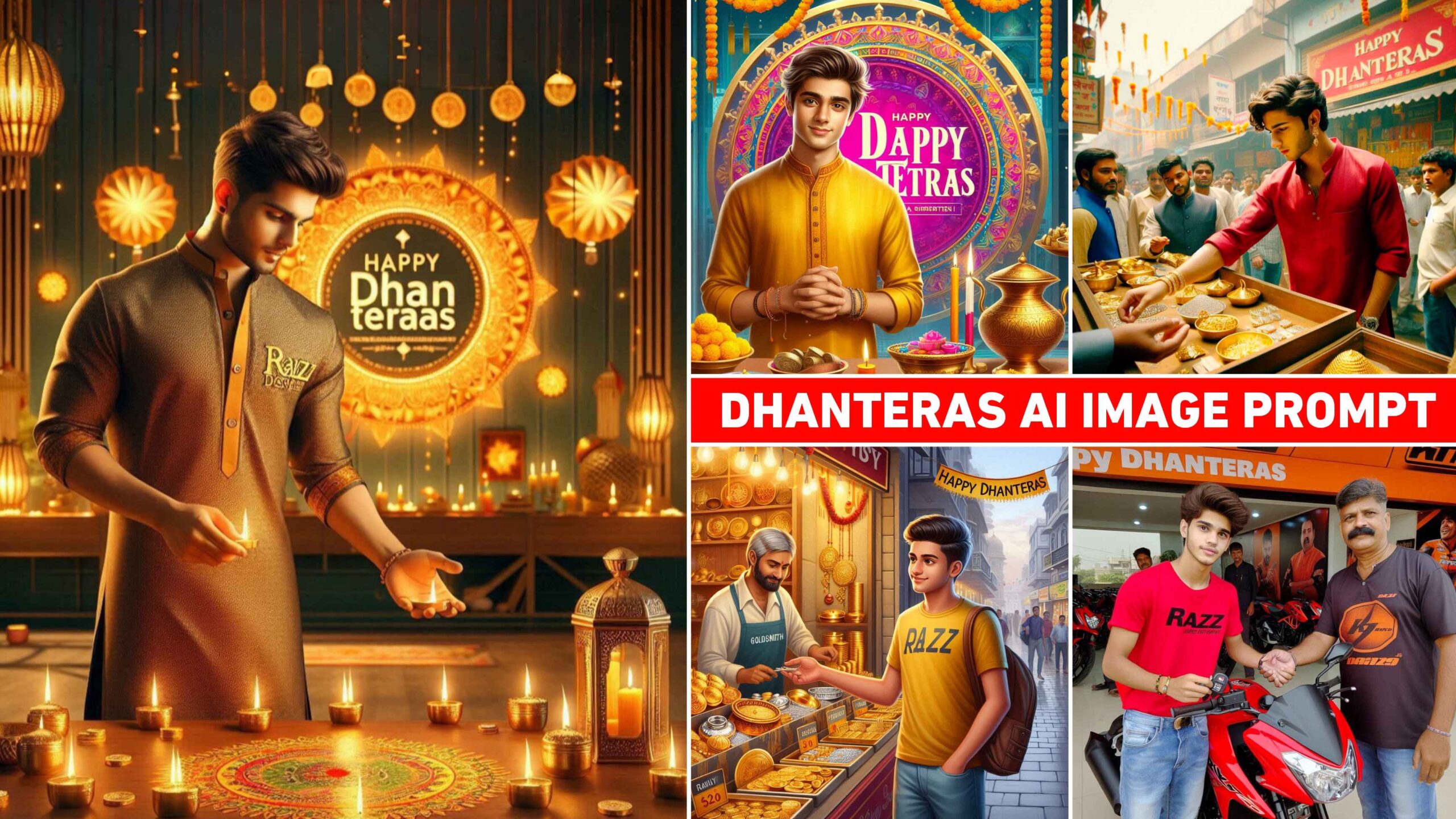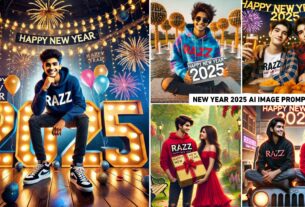Dhanteras Ai Photo Editing – Friends, the month of October and November is going on and you all must be knowing that the biggest festival of Hindus, Chhath and Diwali festival comes in October-November. And before Diwali comes the festival of Dhanteras. You must be knowing this. And if you want to do AI photo editing by adding your name on the festival of Dhanteras in which there is your name as well as face, then you have come to the right website. Because in today’s article, we will teach you all to make different types of photos to make photos with your name on the festival of Dhanteras. In this, we will prompt you to create an image by adding your name in five ways. Which you can see right now in some photo sample image thumbnails. So all we would say to you is keep reading this article carefully.
Dhanteras Ai Photo Editing
Before every festival that is about to come, I keep giving prompts on my website to make a photo with your name related to that festival. People use them on bing image creator website and make photos of their names. So the festival of Dhanteras is about to come which falls a day before Diwali, so we thought why not give a prompt to make photos on this festival also. So that is why this Dhanteras we have given the prompt of various bing image creator websites to create photos by adding your name in ai photo editing. My name will be written in all the prompts. Remove it and write your name and make a photo with your name. Dhanteras means wealth. That is why you will see in such images that people are buying something from the market. Like gold, silver, bike etc.
Dhanteras Ai Image Prompt
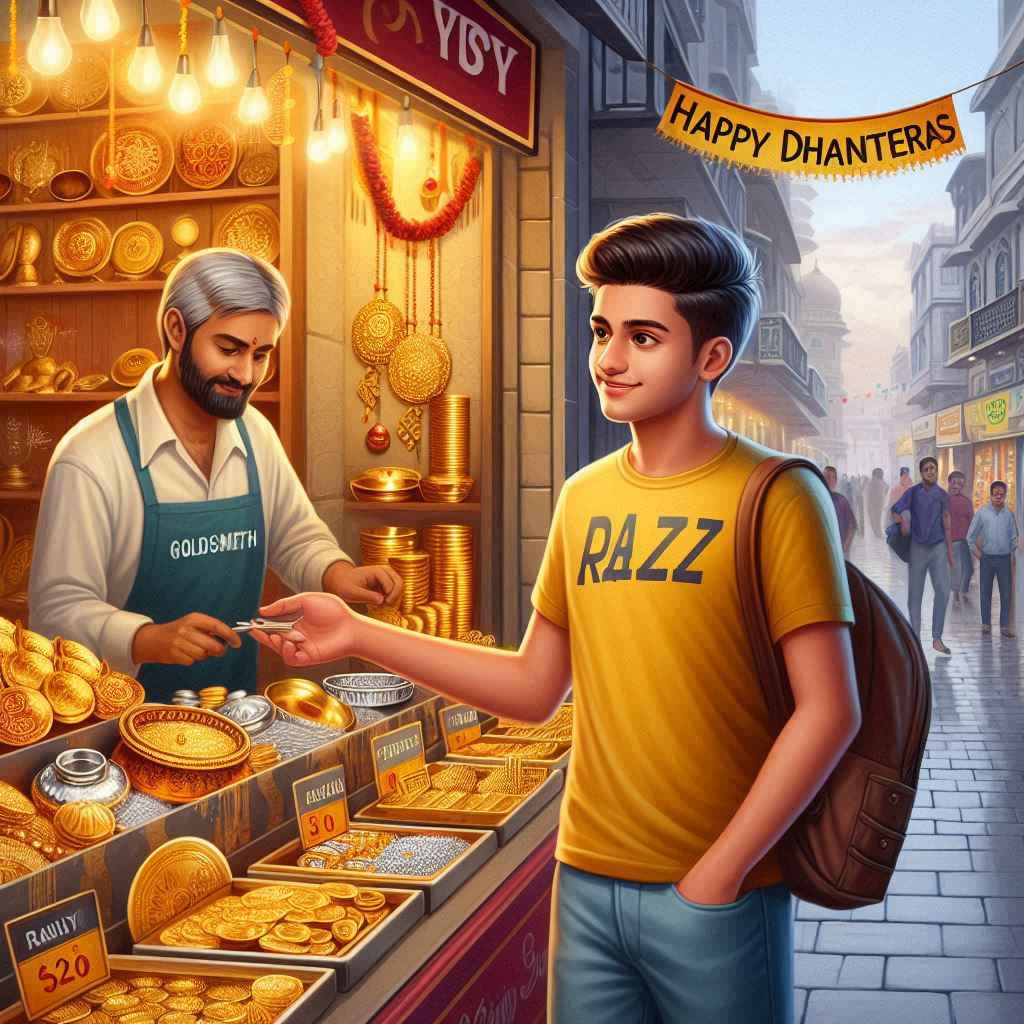
1ST Prompts :- Create a realistic painting on Dhanteras with the background being a city market and a goldsmith shop. He is selling different kinds of gold, silver and steel utensils. And an 20-year-old real Indian boy is buying goods from that shop. He is wearing a yellow T-shirt with the name “Razz” written on it. There is also a Happy Dhanteras banner in the background.

2ND Prompts – “A vibrant Dhanteras celebration scene featuring a stylish 22-year-old boy named Yuvraj. Yuvraj is wearing a traditional yet modern kurta with his name ‘Razz’ embroidered on it, standing and lighting diyas. He is surrounded by golden coins, a beautifully designed rangoli, and festive decor. In the background, the words ‘Happy Dhan Terash’ are displayed in decorative fonts, enhancing the festive atmosphere. The setting is filled with warm lights, and the scene reflects

3RD Prompts :- A real 18 year old boy who went with his father to a bike agency on Dhanteras to buy a bike. The boy and his father’s name was KTM and the boy’s name with ‘Razz’ clearly written on t shirt red and his T-shirt was black in colour and the bike was red and The brother from the agency is giving me the keys of the bike and Happy Dhanteras is written on the background.4k high ultra quality picture
Ai Photo Editing Prompt

4TH Prompts – On Dhanteras, make a realistic picture in which an 18-year-old real Indian boy is buying some gold and silver from a goldsmith’s shop in the city market. He is wearing a red kurta on which the name “Razz” is written in clear letters. There are some people around him. There is also a banner of Happy Dhanteras in the background. 4k ultra image
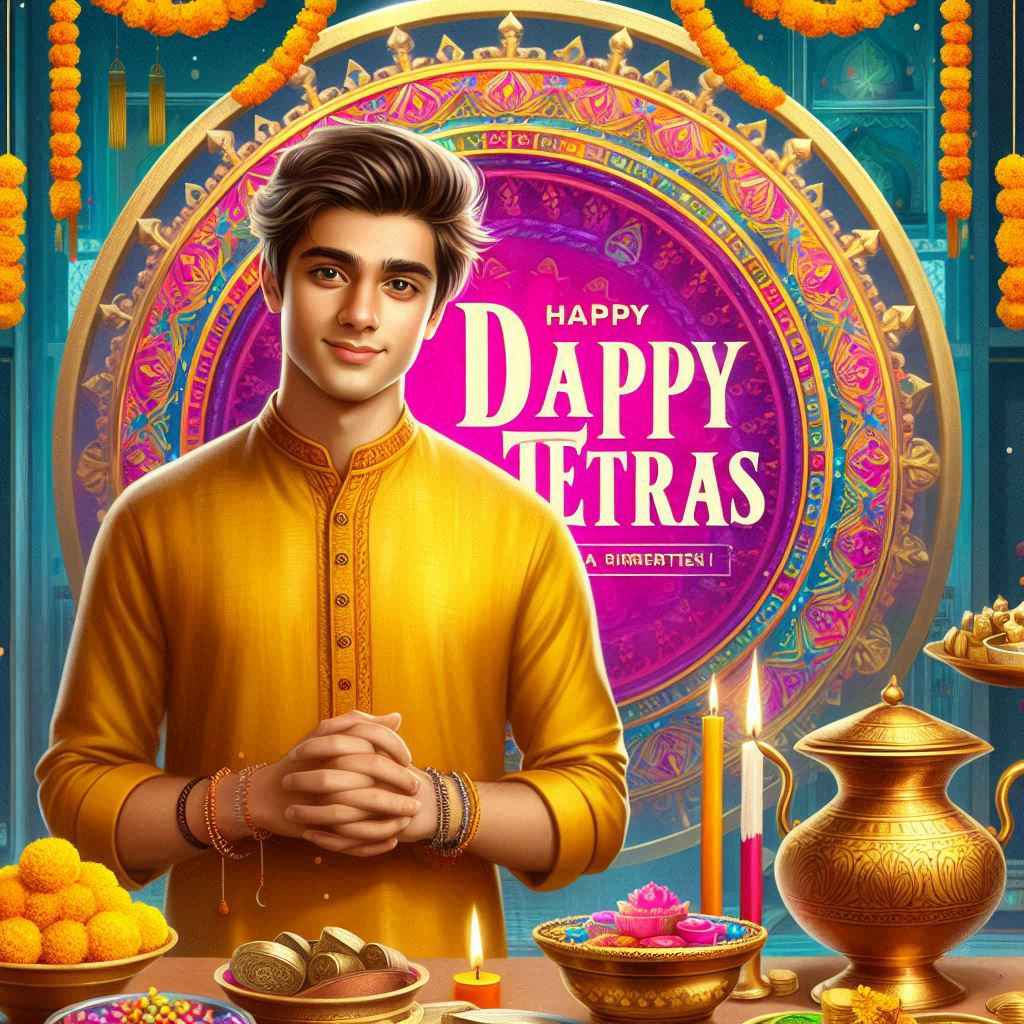
5TH Prompt – The 18-year-old authentic Indian boy is standing on the right with folded hands, wearing a yellow kurta with the name Razz ritten on it. The Dhanteras festive arrangement has the message “Happy Dhanteras” in bold pink text surrounded by an ornate, colorful circular frame in the center. Traditional utensils and items such as sweets and coins are arranged in the foreground. Garlands of yellow marigolds hang above, and the background has a blue and purple gradient color,
About Dhanteras
Dhanteras, also known as Dhan Trayodashi. It is celebrated two days before Diwali festival. It is celebrated on the dark fortnight of the thirteenth lunar day in the month of Kartika, commonly called Kartika Amavasya. People buy gold, silver, or other precious items on this day as it is considered a symbol of prosperity and well-being. Cleaning houses and lighting diyas is also a tradition of this day to keep negativity away and maintain peace and happiness.
Bing Image Creator
Bing image creator is a very powerful AI tool which helps people to create images, in it you can enter prompts and create photos according to the prompts. According to the prompts, you can create the photo as per your wish and after downloading them.
How To Use Dhanteras Ai Image Prompt
What is Bing Image Creator? We have told you this. Now let me tell you how you can create photos using prompts in it?
- First of all open Bing image creator website in your phone or laptop.
- Now click on the 3 lines and create a Microsoft account with the help of your Gmail ID.
- Click on the search tab option and paste the copied prompts there.
- Rename the name given in the prompts and click on the create button.
- It will take a few seconds, it will ask you to wait.
- Now your photo will be ready, you can download it by clicking on the photo you like.
- Now this is how you can generate this image
- Dhanteras Ai Photo Editing
- Now you can use it easily
Green and grey preset
Diwali Ai Photo Editing
Friends, as we told you that this festival is celebrated 1 day before Diwali, so if you want to do AI photo editing with your name on Diwali too, then in the last two articles we told you how to make a photo with your name on Diwali. Or if you want to make photos on any other festival like Chhath Puja which is coming soon, then we have already told you all the things. You can go to the category page of our website. There you will find the ai photo editing catalogue. By clicking on it, you can create the photo by clicking on the article of the type of photo you want to create.
How To Change The Face In Such A Photo?
So we have told you how to make a photo of your name, but now you will see that your photo will look bad. Because in such photo there is someone else’s face which does not look good, so to make it yours, put your face in this photo so that your photo looks absolutely real. Let us know in detail how to apply the face mask.
1. Mobile Apps
You will find many such editing apps like faceapp, Photoleap etc. Using which you can easily change the face.
2. Online Tools
There are many online tools like Remaker ai, vidnoz etc. with the help of which you can easily change your face. But the best website is considered to be Remaker AI website because the face can be changed very easily in it.
Summary
Now I hope that by knowing and understanding all the methods we have told you to make a photo with your name on Dhanteras, you would have easily made a photo with your name on this festival as well. If you want to make a photo on any other festival, then you can tell us in the comment box. I will definitely try. Prompt should be given as per your demand. And for more such editing related Background PNG Lightroom Presets, keep visiting our website.
Thanks For Vist This Website.