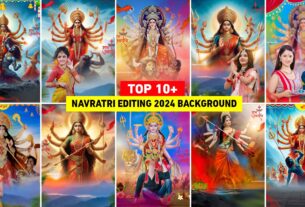PicsArt 15 August Photo Editing Background And Png 2025 – Friends, the festival of 15th August is very near and you must have seen it on social media. At present, people are editing different types of photos and uploading them on 15th August. Most of the people are editing photos on 15th August through chatgpt. But not everyone likes that editing because the face is not properly matched. That means only a few people like to do that kind of photo editing. There are many brothers who want to do it themselves. Do photo editing with the help of background png . So in this we will tell you how you can do photo editing with the help of png on the background of 15 August, which I am going to tell you to do with the PicsArt app. That means In this article, we’re sharing png background.
15 August Photo Editing Background And Png
To edit photos on 15th August using PicsArt app, I will give you a background in it, the background will be of our flag color and if we talk about png, then the first png you will see is 15th August text png. You will see rocket png. Png of Happy Independence Day text. Not only this, decoration png, pigeon png. You have to set all these png on your photo in PicsArt app and your photo will be edited in the same way as you can see inside the two types of photo sample thumbnails. With the help of all these Png, I have edited both the photos for 15th August. We will also tell you the process of editing in it. You can do 15 August PicsArt editing from YouTube video
Background And Png




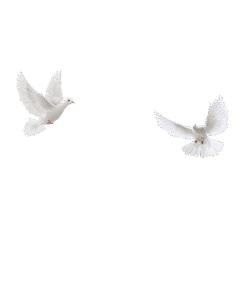
How To Edit Your Photo In Editing Apps?
We have provided you all the background png for photo editing on 15 August. Along with this, we have also shown you which background png we will give you, now we will tell you in this paragraph that when you get all these background png, then how you can edit your own picture by using it in the editing app
1. PicsArt App – After taking the background png first open the background in the PicsArt app. Then you get to see a lot of tools for editing below, then there you will find a tool named Add Photo. Click on it and first add the png of 15 August text. Add your photo on it and after that all the png you have downloaded. Add all of them one by one with the help of the Add Photo tool and zoom it and put it on the entire background.
2. Lightroom App – If you have seen all the background png in paragraph three, you must have noticed. We have given a red colored button named Background PNG at the bottom. If you click on it, you will see all the background png in it. Not only this, we have also made available a Lightroom preset, so save that Lightroom preset in your phone and go to the Lightroom app and color grade the photo made with the PicsArt app with the help of that preset. Your photo will be completely ready in one click.
Download 15 August Photo Editing Background Png
I have told you how to edit photos in the editing app and how you can create photos with the help of background png. Now we will tell you how you can save the background PNG that you must have seen in paragraph three in your phone.
- First go to paragraph three.
- Scroll down a bit and click on the All Background png button.
- Now Google Drive will open.
- Click on the background png one by one to download it.
Conclusion
So overall, this is all I would like to say in the end. In today’s new article, we have told you about editing photos with PicsArt on 15 August, for which we have given you a lot of new background png. We have explained how to use all types of backgrounds in the editing app, how you can create photos using them, so I definitely hope that after knowing all this, you must have learned photo editing. Above 15 August, still there is some problem. Do tell us about your problem.