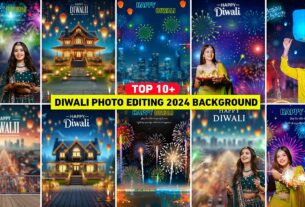PicsArt Independence Day Photo Editing Background Png 2025 – Hello dear friends my name is Suman and website back to our website Rsp Editing. Friends, today in this new article I am going to provide you some background png for photo editing on Independence Day i.e. 15th August using PicsArt app. Using which you can do photo editing exactly as you have seen in some photo sample thumbnails. In this, we are going to provide you background png for doing photo editing on 15th August in a new way, using which you can do photo editing for 15th August in a completely new way. I am telling you to do it from Picsart app because many people are telling to do photo editing on 15th August from Chatgpt, in which many people do not like to make photos due to face not matching.
Independence Day Photo Editing Background Png
In this article, we will give you a background for editing photos on Independence Day using PicsArt app which will be related to Red Fort of Delhi and I will provide you all png like a color png, pigeon png, Indian flag pmg for editing. That is, whatever png background I will use in this photo editing, I will give you all of them. Also, we will tell you how to edit your photo using all these background png in Picsart. You must have seen many types of photos related to 15th August on YouTube and Instagram. The photo editing we are sharing for 15th August in this article is unique. It will be different from all others. You haven’t seen a photo like this anywhere yet.
Background And Png




How To Edit Your Photo In Editing Apps?
Those who already do photo editing, they must have easily done photo editing on 15th August i.e. Independence Day using the background png from the PicsArt app. But new people who are doing photo editing for the first time will not know. How can we do photo editing with the help of such background png in the Picsart app, so I am telling you step by step below which editing app we have to use apart from Picsart and which tools we have to use in it
1. PicsArt App – After taking the background png first open the background in the PicsArt app. You will see many editing tools below. Among them, you will find a tool called Add Photo. Click on it and first add the png of 15 August text. Add your photo on it and after that all the png you have downloaded. Add all of them one by one using the Add Photo tool. Then zoom each one and place it over the entire background.
2. Lightroom App – If you have seen all the background png in paragraph three, you must have noticed. We have given a red colored button named Background PNG at the bottom. If you click on it, you will see all the background png in it. Not only this, we have also made available a Lightroom preset, so save that Lightroom preset in your phone and go to the Lightroom app and color grade the photo made with the PicsArt app with the help of that preset. Your photo will be completely ready in one click.
Download Independence Day Photo Edit Background Png
You must have seen the background PNG. We have also explained how you can use it for photo editing in your editing app on 15th August, i.e., Independence Day. Now in this paragraph we will tell you that whatever background png you have seen, it is a photo sample. How can you download it in HD quality
- Scroll down a bit and click on the All Background png button.
- Now Google Drive will open.
- Click on the background png one by one to download it.
Conclusion
In conclusion, tell us whether you created a photo on 15th August using the background png we have given you in this article for editing photos on 15th August using the Picsart app or not. If you face any problem related to this photo editing, then you can watch our YouTube video. We have also made a video on YouTube and explained how you can do this type of photo editing with the PicsArt app. Rest you can tell the problem in the comment box.