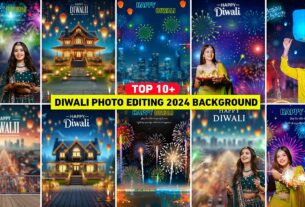Durga Puja Photo Editing 2024 Background & Png Stoke :-
Hello everyone my name is “Razz” and welcome back to our website Rsp editing. Friends, only two days are left for the Durga Puja festival and we have already explained how to make the kind of photo that people are making with their names on Durga Puja through two articles. But there are some brothers who want to edit photos by adding their own photos. They dm us on Instagram and told us how to do Durga Puja photo editing. When we asked them this, we made a video on YouTube and told you how you can make photos on this festival. And in that video, we used some background and png to do that kind of photo editing, so we are going to give the same background png to all of you in this new article today, which you can download and make such photos easily by watching that YouTube video.
How To Edit Durga Puja Photo In Editing Apps?
See, if you download the background png to your phone then you can create the photo using any editing application. So there are many editing apps which you can easily use to create photos, but let us tell you about the mobile photo editing app with which everyone creates photos.
PicsArt App :-
PicsArt is the best mobile photo editing app using which everyone can edit their photos in the best way. When you download the background PNG provided by me, first open that background in the PicsArt app. And add a photo of yours by clicking on the add photo tool and remove its background. With the help of Remove bg tools. Just as we have told you to add PNG in the video, do the same and edit your photo.
Lightroom App :-
When you save a photo edited with PicsArt, it will have no color at all. That is, the photo will look dull, so you can use the Lightroom app to add color to it. Just add your photo to the Lightroom app and click on the edit tool to add whatever color is there. Make all adjustments according to your photo. If you want, you can also do this in one click by using Lightroom presets.
Autodesk Sketchbook :-
When the photo is completely edited, you can use Autodesk Sketchbook app to smoothen the skin and edit the hair in it because in this you can easily smoothen your face in HD as well as whiten it.

Durga Puja Photo Editing 2024
We have often seen that before any festival arrives, people like to do photo editing on it. Then why not do any kind of it? But due to not getting a good background PNG, not everyone is able to edit good photos. So that’s why we have given you more than three backgrounds and more than 5 PNG in this Durga Puja photo editing, using which you can easily create photos on this festival. You must have seen the three photo samples in our thumbnails and you will get this kind of PNG background. You can easily create such a photo by adding your background removed photo and PNG in it. Even after downloading background PNG, if you are unable to create such a photo then you can learn by watching our YouTube video.

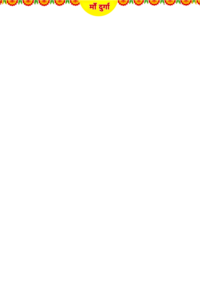



About Durga Puja
Durga puja is a major festival of Hindus. This festival is celebrated for 9 days. That is, nine forms of Goddess Durga are worshipped during navratri. The festival of durga is celebrated twice in a year. Which happens once in Chaitra month and second time in Ashwin month. Navratri is also known as Nav Durga Puja or Durga Utsav.
How To Use Durga Puja Editing 2024 Background Png
So we have shown you all the background png through photo samples. Now let us tell you how you can create a photo using this background PNG?
- Download all the background png provided by me.
- Now download any mobile editing app you like.
- Share the background to that editing app.
- Now add your photo which you want to edit.
- After the photo is added, add all the png one by one.
How To Download Background And Png Stok
We have already told you how to create a photo using Background png. Now let’s know how to download this Background png in your phone. See, there are many ways to download it, like you can download any background PNG you like by pressing on it and clicking on the download image icon, but by doing this it will not be downloaded in HD. To download in HD, we have told you some steps below, read them
- At the end of this article, you will find a button which will be red in colour.
- Let’s click on that button. The Google Drive file will open.
- Click on whatever PNG or background you want to download.
- A download icon will appear at the top.
- So download png or background easily by clicking on it.
Conclusion
Now I hope that you have easily created photos by downloading and using all the Durga Puja photo editing background png that we have given you in this article because we have also told the method of creating photos in it. Still, if you are facing some problem, then you can tell us your problem and keep visiting our website to download anything related to similar photo video editing.
Thanks for visit my website.