Rose Day Ai Photo Editing Prompts – Friends, if you want to do Ai Photo editing of your name on Valentine’s Day series, whether it is Rose Day, Propose Day, Teddy Day, then you have come to the right website. Because on this website, all the prompts which are trending are given to create images from Bing image creator. And right now the month of February is going on and maybe you know. Valentine’s Day comes in the month of February which lasts from 7 February to 14 February. Are you also looking for a prompt from bing image creator to make an ai image of your name on Rose Day, i.e. the first week of Valentine’s Day. So in today’s new article, we will tell you how you can create an image of your name as per the prompt on Rose Day, that too with your name and your partner’s name. Because Valentine’s Day is important for couples only. In this new article, we will give you a lot of prompts to create an image of your name on the first week of Valentine’s Day i.e. only on Rose Day
Valentine day ai photo editing
Rose Day Ai Photo Editing Prompts
As we have already told you that on this website I keep giving many prompts of Bing image creator which are trending i.e. I give prompts on this website to create images related to the ones which are trending on YouTube and Instagram and I have just seen on YouTube that many people are liking to create images of their names on Rose Day. Rose Day is celebrated on the first day of Valentine’s Day week i.e. 7th February. Many people are creating images related to this with their name and their partner’s name and uploading them on Instagram and also making videos related to this and uploading them on YouTube. But those people do not give a prompt to create an image, so I thought why not give a prompt to create many images related to this. So in this article, we have given prompts to create many images in paragraph three.
Rose Day Ai Photo Editing

1ST Prompt – A couple wearing same Red color of hoddy and “i love Suman” is written on front of girl. “i love Aanchal” is written on the back of boy’s hoodie. they are in a white room decorated with roses and happy rose day is written on the wall. the boy is giving roses to girlfriend on his knee, 3d illustration

2ND Prompt – Create a realistic picture on rose day with a park view with lots of colorful flowers. A beautiful 18 year old Indian girl is wearing a red hoodie with ‘Aanchal’ written on it and is sitting on a park bench. A 20 year old Indian boy is wearing a yellow hoodie with ‘razz’ written on it and is giving a red rose to the girl by kneeling down with ‘Happy Rose Day’ written in the background. The image is real 4k ultra hd image.
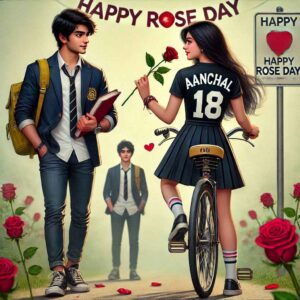
3RD Prompt – Create a realistic image in which an 18 years old indian girl is wearing a stylish school dress with ‘Aanchal’ written on it in black color and is riding a bicycle and a 16 years old Indian boy is standing nearby with a book. The boy is wearing a stylish school dress with ‘Razz’ written on it in black color and is giving a red rose to the girl with both looking into each other’s eyes. There is also a Happy Rose Day banner in the background. The image is completely real.
Rose Day Ai Photo Prompt
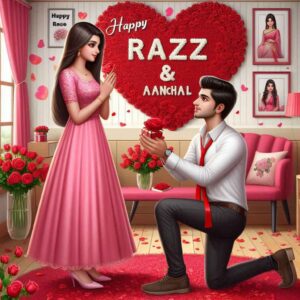
4TH Prompt – There is a room decorated with red roses and a beautiful 18 year old Indian girl is wearing a pink frock and a 20 year old Indian boy is wearing a white shirt and black pants. And sitting on his knees, he is proposing the girl with a red rose. On the back wall, a heart shape is made of roses in which Razz & Aanchal is written with Happy Rose Day.
5TH Prompt – A real 16 year old four cute Indian school girls proposing rose giving to 16 years old cute two boy and smile black side Bulet a street, the boy is wearing black hoodie written bold name “Razz”and girl wearing white school uniform, girl looking at camera, watch, stylish hair ,ladies shoes, background big park greentrees plants fields, 16K Ultra Quality Image
Bing image creator
About Rose Day
Rose Day is special for those who are in a relationship. On Rose Day, people express their love by giving some gifts along with a red rose to the person they like. Rose Day is the first step of love, which is a beautiful way to express your heart’s feelings. This day is to paint friendship and love in new colors.
How To Use Rose Day Ai Photo Editing Prompts
So friends, along with showing you the image, we have also given you the prompts for the image. Now let us know how we can create an image of our name using these prompts. Because many people take the prompt but do not know how to use it in Bing image creator. Because of which they are not able to create the image. So in this, paragraph how do we use the prompt given on rose day in bing image creator. We will tell you everything about it in detail.
- Open bing image creator in your browser.
- Click on the there dots to see if you are sign in or not.
- Now paste the copied prompt in the prompt box.
- Make some changes in the prompt as per your requirement like name, color of clothes
- After writing the prompt, click on the “Create” button.
- It will generate images as per your given prompt within few seconds.
- You will get 4 different images from which you can choose the image of your choice.
- If you like the image, you can also download it.
- You can easily share the downloaded images.
- Now you can easily upload it to Instagram.
Conclusion
So this is what we have told you in this whole article. How you can make a name photo of yourself and your partner on Rose Day using prompt. In this we have given many prompts to create an image of your name. Which are of different types. We have given a separate prompt for each image. And similarly, keep visiting our website for various prompts related to ai photo editing.
Thanks For Visit This Website.





