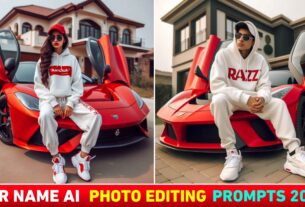Chhath Puja Couple Name Ai Photo Editing – Friends, a few days ago, we told you all how to do ai photo editing with your name on Chhath Puja festival. In which we gave you the prompt of Bing image creator website to create photos by adding your name in various ways. Using which many people made photos with their names and faces. But for the past few days, I have been noticing that on Chhath Puja, people are making different kinds of photos of couples, that is, themselves and their partners with their names. So that’s why in today’s new article we thought why not give you some prompts to make a photo on Chhath Puja with couple names. So that you can also make a photo with such name and upload it on Instagram and get good likes on your photo. In this we have taught you to create photos with different types of names, just like that you can see some photo samples in our thumbnails.
Chhath Puja Couple Name Ai Photo Editing
As we have already told you that I have already told you about this festival through an article. How can you create an image by adding your name on Chhath Puja. But on this festival, some other kind of name photo is going viral, so that is why we thought why not teach you to make such photo also. So in this Chhath Puja couple name ai photo editing, we have told you how to make Chhath Puja photo with your and your partner’s name. In which we have given a prompt to make a photo by adding your name in five ways. In such photos, you will see that an 18-year-old boy is celebrating the festival of Chhath Puja standing in the river with his partner. So in some photos, they are seen carrying Chhath Puja prasad on their foreheads. Not only this, in many photos, you will also see that boys are helping in making Chhath Puja dishes. Something similar can be made with a photo with a name in it.
Chhath Puja Ai Image Prompt

1ST Prompts :- A real 20-year-old Indian girl and boy standing in the water, both holding small sugarcanes, various fruits, and sweets in a Supli.girl is wearing a yellow Indian saree, and boy is wearing a yellow shirt with name “Razz”is bold latter writte on Kurta. They are in the midst of a Chhath Puja celebration, with beautifully varansi decorated ghats in the background. The festive atmosphere is bright and colorful, with ‘Happy Chhath’ clearly written in the background.

2ND Prompts :- Create a realistic picture on Chhath Puja where an 20 year old Indian girl is making Chhath Puja dish like Gujiya on a clay stove and a real Indian boy is helping her in making the dish. The boy is wearing a yellow kurta with the name “Razz” written on it. The girl is also wearing a yellow kurti. There is a text Happy Chhath Puja in the background. Both are smiling. 4k ultra hd image

3RD Prompt – A real 20 year old Indian couple is standing in the road and boy is on head catch hand small sugarcane, various fruits and sweets in a winnowing basket, the girl is wearing an Indian orange saree and boy is wearing yellow shirt with name “Razz” is clear writ- ten boldly on shirt, environment is of chhath puja with the banarasi ghat decorated beautifully, background, many people, name of boy should must be clearly and correctly visible real image
Ai Photo Editing Prompt

4TH Prompt – Realistic view of a 20-year-old Indian girl standing in water celebrating Chhath Puja. She is wearing a bright yellow saree and holding a ‘suppli’ containing small sugarcanes, fruits and sweets. Next to her, an 18-year-old boy named ‘Razz’ wearing a yellow shirt is carefully pouring milk from a glass into her suppli. In the background are the beautifully decorated ghats typical of Varanasi, with a festive, colourful atmosphere and ‘Happy Chhath’ clearly displayed

5TH Prompt – A real 20-year-old Indian girl standing in the water, girl holding small sugarcanes, various fruits, and sweets in a Suppli girl is wearing a yellow Indian saree, and boy is wearing a white shirt with name “Razz” is clear bold latter writte on Shirt. boy is taking a selfie from Ghat, They are in the midst of a Chhath Puja celebration, with beautifully varansi decorated ghats in the background. The festive atmosphere is bright and colorful

6TH Prompt – A 18 year old couple named Rajan & Riya, standing in a river during Chhath Puja, is wearing a white kurta with “Rajan” embroidered on it. they offering prayers to the setting sun with folded hands, surrounded by traditional offerings and glowing diyas floating on the water.
What Is Prompts?
Friends, I always keep giving prompts to make photos with such names. But do you know what a prompt is and how it is made. If you don’t know, then let us tell you. See, a prompt is something that inspires us to write and think. We call such a thing a prompt. So if there is a definition like this then we will write it. Then after that we will generate it
About Chhath Puja
Chhath Puja is celebrated across our country, but people in Bihar, Jharkhand and Uttar Pradesh celebrate it the most. The festival is marked by deep devotion and simplicity, as devotees, often known as varti and mostly women, celebrate the festival and perform rituals for four days. They gather at rivers or ponds, stand in the water and offer prayers and fruits and grains to the rising and setting sun. Chhath Mata fulfills all our wishes and blesses her devotees. North Indians living abroad also celebrate this Puja with great joy.
How To Use Chhath Puja Couple Name Ai Image Prompt
What is Bing Image Creator? We have told you this. Now let me tell you how you can create photos using prompts in it?
- First of all open Bing image creator website in your phone or laptop.
- Now click on the 3 lines and create a Microsoft account with the help of your Gmail ID.
- Click on the search tab option and paste the copied prompts there.
- Rename the name given in the prompts and click on the create button.
- It will take a few seconds, it will ask you to wait.
- Now your photo will be ready, you can download it by clicking on the photo you like.
- Now this is how you can generate this image
- Chhath puja couple name Ai Photo Editing
- Now you can use it easily
Create Your Own Choice Photo
In this article, we have shown you five types of images. Whatever type of image you like, first look at the sample of that image. And below this image you will see its prompt which is in black and bold letters, so copy it. You can copy by pressing hold. And at the bottom you will find a red coloured button named create your image which is from the bing image creator website. Click on it and paste the prompt. You will see my name in every prompt, so rename it. And create an image as per your choice.
How To Make A Video From A Photo?
Whenever I watch reels videos on Instagram and Facebook, I often see this type of photo video. In which we get to hear songs related to the photo and there is a blur motion effect in the beginning and the photo is shown at the end. That is, a video is made by adding effects to such images with blur and slow motion. Let us tell you how you can make such a video which goes viral. See, you can make such a video with two apps.
1. PicsArt App – When you create such a photo, share it in the PicsArt app. This is because first of all we have to put a background in it. Click on the fit tool given in the PicsArt app. Then select the stroy ratio. Then select the image tool and select the image that you have just added. Now save your image by clicking on the download button given above.
2. Capcut App – To create a video with blur and slow motion you will need a template from Capcut. Whose name is ical capcut Template, you can find it on Google. So open that template and add the photo saved from PicsArt to it. Your video will be created as soon as you add the photo. Then click on export to save your video and add songs to it while uploading it on Instagram.
Conclusion
Now I hope that after knowing and understanding all the methods that we have told you to create a photo with your name on Chhath Puja festival, whether it is using prompt or making a video, you would have easily created a photo with couple name. Still, if you are facing some problem like logging in to bing image creator, then you can tell us your problem in the comment box. I will definitely try to solve it. And to make similar name photos, you must keep visiting our website.
FAQ
1. What Is Bing Image Creator?
Bing Image Creator is a free AI image generator that uses trained models to create images based on our prompts.
2. How To Login Bing Image Creator?
To login into bing image creator you can take the help of your Gmail ID.
3. Where Do We Find The Prompt?
We have given prompts for many photos. Whatever type of image you want to make, look at that photo sample, you will find the prompt below it, which is in bold letters.
4. How to use the prompt?
Copy the prompt of the type of image you want to create. Press and paste it in the Bing image creator.
5. Can you put your name on the photo?
To create an image of your name, you will have to rename the name given in the prompt.