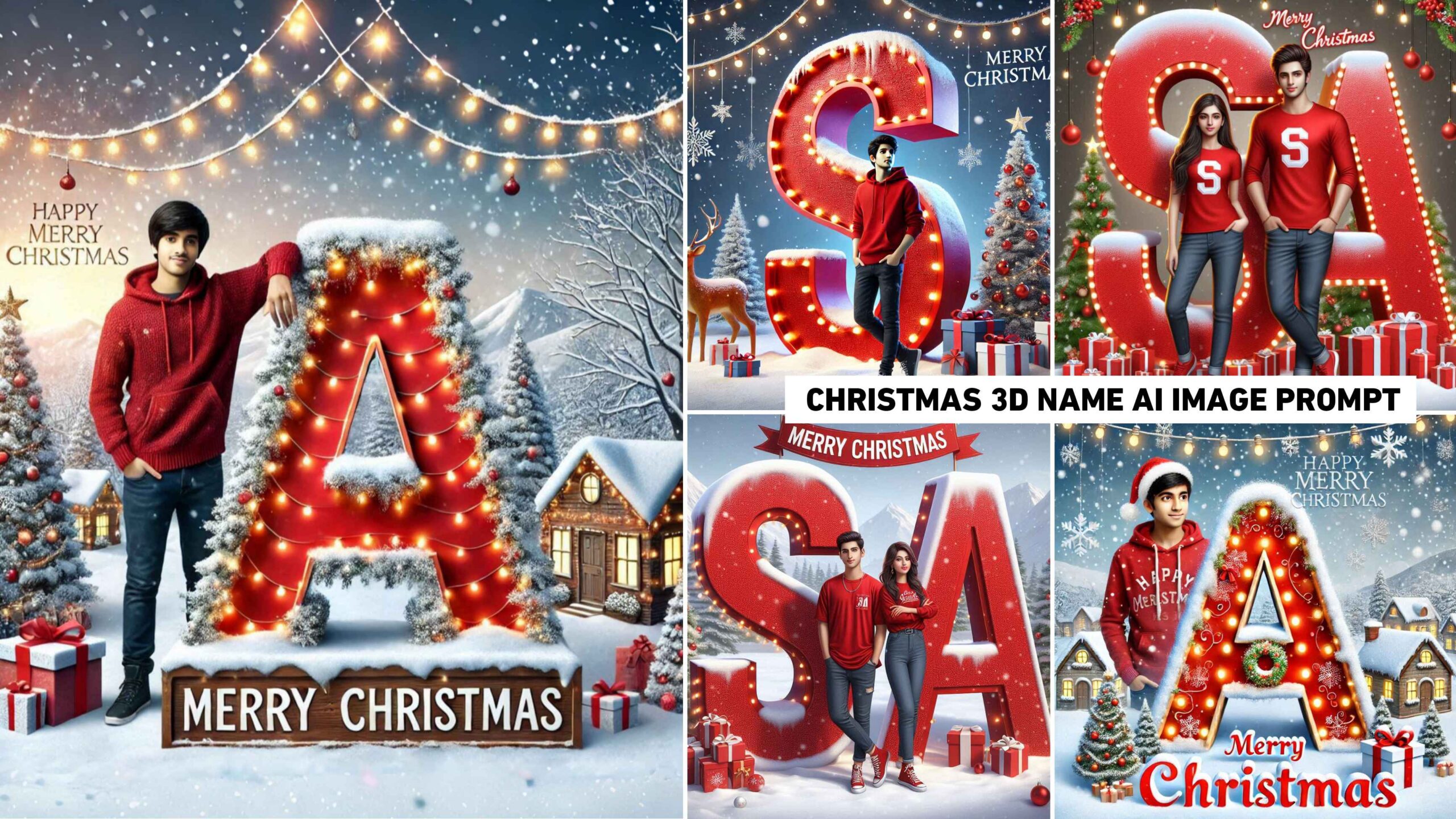Christmas 3d Name Art Ai Photo Editing – A few days ago, we told you all how to create an AI image of your name on the occasion of Merry Christmas. In which we gave you all the prompt of many images to do AI photo editing of your name on Christmas, which many people used and created different types of AI images of their names. And related to this, we also made a video on YouTube channel and reels on Instagram. In which many brothers told me that brother, you should give prompts of bing image creator to create an ai image with the first letter of your name on the Christmas festival. Because nowadays ai photo editing of name’s first letter is very viral. So keeping all this in mind, I have created a lot of image prompts to make an AI image of the first letter of my name on the Christmas festival, which I am going to give to you all in this new article today. In which we have given the prompt to all of you to create images for both singles and couples. Right now you can see some photo samples in our thumbnail.
Christmas 3d Name Art Ai Photo Editing
We are seeing that even before the Christmas festival arrives, people are creating different types of name images on it. And as we have already told you, we have also written an article on this. In which we taught to create different types of AI photo editing related to Christmas. But today we will teach you to do AI photo editing on Christmas with the first letter of your name. When you create a Christmas photo of your name using the prompt given by me, you will see the background of a snowy mountain or village in every image. In which there is a big text of the first letter of your name. There is also a little snowflake on the text. And next to him a 20-year-old boy is standing in a stylish pose. In every prompt you will see the text of the first letter of the name, by removing which you can create an image of your name.
Christmas 3d Ai Image

1ST Prompt – Create a picture of a snowy village with a big decorated letter ‘A’ covered in snow. The letter is red in colour and decorated with lights. Right next to the letter is an 18-year-old Indian boy wearing a red hoodie. The background is completely decorated for the Merry Christmas festival. There is a Christmas tree with some gifts around it which is decorated with lights. Happy Merry Christmas is also written in the sky.

2ND Prompts – Create a realistic festive winter scene with a big decorated letter ‘s’ covered in snow, the letter is red in color and decorated with lights. An 18 year old Indian boy is standing next to it in a stylish pose. The boy is wearing a red hoodie. There are a few deer around him along with a Christmas tree and lots of gifts. The Christmas tree is decorated with lights. A Merry Christmas banner is also placed in the background.

3RD Prompts :- Create a realistic picture on Merry Christmas festival with two big letters “S” and “A” covered with snow. The letters are red in color and decorated with lights. Next to the letters, an 18-year-old Indian boy and girl are standing in a stylish pose wearing red t-shirts. The background should be snowy mountains. There is a Christmas tree with some gifts around.
About Christmas
Christmas is the most famous festival of Christians. This festival is celebrated all over the world every year on 25 December. Because Jesus Christ was born on 25 December. He was the founder of Christianity. On this day people put up Christmas trees with colourful lights in their homes. People go to church and pray and Santa Claus also gives gifts to children. This is an important festival for Christians for which they make a lot of preparations.
Create Christmas 3d Name Art Ai Photo Editing
If you have logged in to Bing Image Creator using your Gmail ID, then let us now show you how to create an image of your name using the prompt.
- Open bing image creator in your browser.
- Click on the there dots to see if you are sign in or not.
- Now paste the copied prompt in the prompt box.
- Make some changes in the prompt as per your requirement like name, color of clothes
- After writing the prompt, click on the “Create” button.
- It will generate images as per your given prompt within few seconds.
- You will get 4 different images from which you can choose the image of your choice.
- If you like the image, you can also download it.
- You can easily share the downloaded images.
How To Convert This Image To 4k Hd
Friends, when you have created such an image using prompt then you must have seen many errors in such image. The error that comes is that sometimes this type of image gets blurred. So to fix this you can convert this image to 4K HD using any photo enhancer app. By doing this your image will look better. There are many editing apps and websites to convert images to 4K HD, with the help of which you can easily make your images in HD quality. But let’s know about the popular apps and websites.
1. Mobile Apps – Remini app is considered to be the best Android app to convert any blurred or blurry image to HD quality. Because this app converts any image to 4K HD very easily. This app is easily available on the Play Store. You can convert your image to HD quality by downloading it.
2. Website – There are many websites like pixel cut, krea ai, cutout pro etc. using which any blood image can be made in HD quality. You can easily make your image HD quality by visiting all these websites and uploading your image.
Conclusion
In conclusion, I would like to say that now you tell me in the comment box whether you have created the image of your name using the images we have given you to create the ai image of the first letter of your name on the Merry Christmas festival or not. If you are not able to do so, then you can tell us your problem. I will definitely try to solve it. And for similar editing related background PNG Lightroom presets, keep visiting our website.
FAQ
1. What Is Bing Image Creator?
Ans. – Bing image creator is a powerful ai tool in which we can easily create any type of image as per the prompt.
2. Where Do I Find The Prompt?
Ans. – In this article, we have shown you some images. The text below them, in black and bold letters, is the prompt for that image.
3. How To Login Bing Image Creator?
Ans. – If you need to login to create image as per the prompt from Bing image creator then you can easily login by following some steps with the help of your Gmail ID.
4. Is Bing Image Creator Free?
Ans.- Yes, Bing Image Creator is free. In this, you are given 15 rewards using which you can easily create images for free.
5. How Long Does It Take To Create The Image?
It depends on the prompt, how good the prompt you are using is. Sometimes it also depends on the internet. But it creates the image in a few seconds.