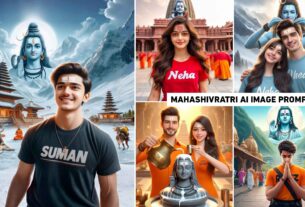Google Gemini Chhath Puja Ai Photo Editing Prompt 2025 – Friends, you probably already know that the festival of Chhath Puja is just around the corner, celebrated from October 25th to 28th in 2025. This year, no one is using photo editing apps like PicsArt, Lightroom, or Snapseed to create photos for this festival. Everyone is using Ai to create their photos. Recently, Google launched a new Ai tool called Google Gemini, which allows us to easily edit any type of photo. Whether it’s changing the background, changing clothing, or applying color grading, we can perform all kinds of editing with Google Gemini, so people are using their photos to create a variety of photos for Chhath Puja, which look absolutely realistic. But let me tell you, to create any kind of photo with Google Gemini, we need a prompt. We can’t create a photo without one.
In this article, we’ll share various Google Gemini prompts to create photos for Chhath Puja. With the help of which you can easily create photos for Chhath Puja festival.
Google Gemini Chhath Puja Ai Photo Editing Prompt 2025
You probably already know this. The Chhath Puja festival is celebrated with great fanfare in Bihar. It’s the most significant festival for Biharis, so the photo prompts we’ll provide using Google Gemini will be related to scenes from Bihar. The first image we will provide for boys is of a boy holding a basket on his forehead containing Chhath Puja offerings such as bananas, coconuts, sugarcane, etc. He will be standing in the river wearing a beautiful kurta. The second image, for girls, features a beautiful girl wearing a pink suit and standing at the Chhath Ghat, holding prasad in her hand. In the background, a few other people will also be participating in the Chhath Puja. The third picture will show a couple celebrating Chhath Puja. They are standing in water and holding Prasad in their hands.
Google Gemini Chhath Prompt
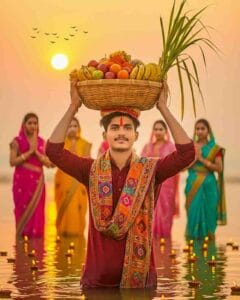

Gemini Chhath Puja Prompt


Google Gemini Chhath Puja
Chhath Puja is an ancient Hindu festival. It is celebrated with great pomp in Bihar, Jharkhand, Purvanchal, and Uttar Pradesh. During this sacred festival, people worship the Sun God and Chhathi Maiya, observing a fast to receive their blessings. Earlier, people used to create photos on any festival using different types of photo editing apps like PicsArt, Snapseed, Lightroom, but now it is not so, nowadays everyone edits their photos on any festival using AI tools like Chatgpt or Google Gemini.
How To Use Google Gemini Cb Photo Editing Prompt
In this article, we’ve shown five different photos related to Chhath Puja and provided the corresponding prompt in a box below the photo. Now, let’s tell you how you can use the prompt you just saw in Google Gemini to create your own photo just like the one you saw.
- Open any browser on your phone.
- Type Google gemini in it and search.
- After the website opens, login with the help of your Gmail ID.
- 2.5 Select Flash and click on the plus below.
- Add a photo of yours by clicking on the gallery button.
- Enter the prompt we provide in the message box.
- Now click on the send button and wait for some time.
- Your photo will be ready in no time.
- Click on your photo to save it.
Conclusion
In today’s digital age, people use Ai to create photos on any festival and if you are looking for a prompt to create a photo on Chhath Mahaparva, then Google Gemini Ai photo editing prompt 2025 will be best for you. In this, we have told about making photos related to Chhath Puja with Google Gemini, in which we have given prompt to make Ai photos for all the boys, girls and couples. If you like this article then do share it with your friends.