Hypic App Photo Editing Prompt 2025 – Friends, you might know this. On this website, a few days ago, we had given many prompts of Ai expand tool for editing photos with hypic app, which many users who edit photos with hypic app used. They further edited their photos in different types of backgrounds using hypic prompt on this website. And what am I seeing. Many people related to this app make videos on Instagram and teach photo editing with hypic app. Whenever I see the comment box of that video, every user comments that brother please give us a prompt because we need a prompt to make photos in good backgrounds with hypic app. So keeping all this in mind, in today’s new article, we will give you all the prompts of many images using the Ai expand tool to create photos with nice backgrounds from the hypic app which is trending on social media apps like Instagram and YouTube. And Razz Suman bhai who often gives prompts for hypic apps. We will give you good prompts related to that too in this article. So we request you to keep reading this article till the end because along with giving the prompt, we have also told how to use it in the hypic app
Hypic App Photo Editing Prompt 2025
See friends, hypic app has become the most popular ai photo editing app in today’s time. It is so popular because of its ai expand tool. So the prompts that we will give you in this article will be of five to six types in total. Using which, the same type of photo can be created as you might have just seen in some photo sample thumbnails. In this we have given all kinds of prompts like mountain, river, waterfall, etc. With such a background, the photo becomes very viral with the help of hypic app. We have given the prompts of all types of images in paragraph three. Whatever type of image you want to edit your photo in, look at the photo sample of that image. You will find the text in bold letters below it. That will be the prompt of that image which can be copied and used in the ai expand tool of hypic app. If you face any problem in using the Ai Expand tool of hypic app after copying the prompt, then we have shown a video in this article which is of Razz Suman bhai.
Hypic Photo Prompt

This picture shows a mountain view with a sunset sky and a house made of wood. A waterfall is flowing from the mountain and is mixing with the river. There are beautiful flowers around the river.

This picture shows the view of a river and a mountain as well. A waterfall is falling between the mountains which is matching with the river. There is a view of a calm environment with beautiful colorful flowers all around the river.

This photo shows a sunset lake view, with a majestic waterfall flowing amidst lush trees and flowers, creating a peaceful and magical ambiance.
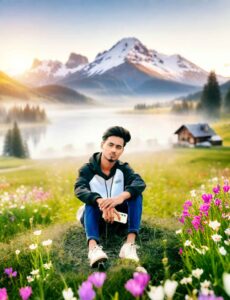
The image captures a stunning mountain landscape adorned with a vibrant flower field. In the foreground, a charming house sits beside a serene river, while the surroundings are enriched by a tranquil lake, creating a peaceful atmosphere.

cinematic background with mountain, broken effect, water, flower, waterfall, roks,
Lightroom presets 2025
About Hypic App
Hypic is a popular ai photo editing app which has been launched recently. Using this app, you can do all kinds of photo editing. Whether it is changing the background of the photo, adjusting the color in the photo like light contrast, saturation etc., all these things can be done easily. This app is so popular because of the AI expand tool because with the help of this tool, you can easily expand your photo in any kind of background as per the prompt. So that is why in this article we have given the prompt related to ai expand tool only.
How To Use Hypic App Photo Editing Prompt 2025
So we have shown you the image in paragraph three and also given its prompt separately. Now let us tell you that once you copy the prompt, how can you use it in the hypic app to edit your photo.
- First of all download hypic app in your phone.
- Now click on import and add any of your images.
- Click on Adjust and then click on Crop and crop your photo.
- Now click on ai expand tool and expand the image as per your requirement.
- Now enter the prompts which we have given you in this article.
- Click on Generate and wait for few seconds.
- Has your image become you.
Ai Expend Photo Editing
As we have already told you that hypic app is so famous because of ai expand. This is because with the help of ai expand you can expand your photo. You must know the meaning of expand, that is expanding your photo to any size in the same background. And it is very easy to do this with the hypic app. You will find this tool in the crop tool of the hypic app. When you expand your photo to crop it also gives you the option to write a prompt, so whatever kind of prompt you write, it expands your photo in that kind of background. So whenever you edit a photo as per the prompt from hypic app, first adjust the light, brightness, contrast etc. in your photo because it expands your original photo.
Overall
So overall in this entire article we have told you about editing photos with hypic app, how you can edit photos as per the prompt in hypic app. Using ai expand tool. We have given different types of prompts in this article using which you can easily edit photos with hypic app. If you have any problem in editing, then we have also attached a YouTube video which you can watch and learn. If you have any problem, you can join the telegram group and ask.




