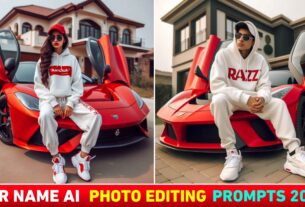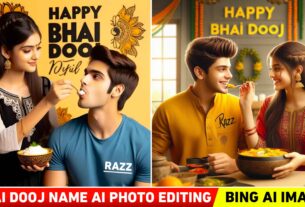Marriage Ai Photo Editing Prompt :- Friends, the month of December is going on and perhaps you know that people often get married in this month. Because this is the wedding season. So that’s why we thought why not teach you how to make an AI image of your name on the wedding which everyone likes. By the way, a few days ago we gave you many prompts to create an AI image of your name. So this is also similar to that but it is going to be of a different type. In this we have tried to show you in the image how marriage is conducted in the Indian society. Which you can see in the thumbnails given below some photo samples. In this we have given you all the image prompts which are similar to weddings. So if you also want to create such an AI image of your name, then this is my only request to you. Keep reading this article carefully. Because we have explained to you the entire process of creating the image in a good manner.
Marriage Ai Photo Editing Prompt
Look friends, in this wedding ai image we have tried to show you how marriages take place in our Indian culture. In this, we have taught you to make a total of five types of wedding images and each image is different, that is, you have been given separate prompts for each image so that there is no problem in copying them. In every photo, things related to marriage have been depicted, how is marriage done in Indian culture. Whatever type of image you like, first see its photo sample. And below that I have given its prompt which is in bold letters which you can copy and easily create an image of your name using Bing image creator website. Now some people might be thinking what is bing image creator, so let me tell you that whatever prompts I have given in this article, you can use them to create images in bing image creator only.
Marriage Ai Image Prompt

1ST Prompt – Create a image of traditional Indian wedding ceremony, Indian 22 year old boy with headdress and 20 year girl wearing traditional Indian wedding. aur with heena hands, boy touching girl’s head with hand, both sitting straight together on ground infront small fire. looking each other with soft smil marriage pandal decorated beautifully, background some guests standing making image realistic. background lights. on big heart shape “Razz & Aanchal written in neon.

2ND Prompts – Create a real Indian picture of an Indian wedding in which a white car is decorated with red roses. 21 Year-old Indian couple is sitting in the car wearing wedding clothes and smiling looking outside. The background is decorated with a wedding pandal and there are some guests around. Which makes the background attractive. And a banner with the name “Razz and Anchal” is placed on the car. 4k ultra hd image

3RD Prompts :- a real 21 year indian boy and 18 years girl is sitting on couple wedding luxury chair in full wedding decoration stage Boy wearing red sherwani with shawl and girl wearing red lehenga she look bridal both are looking so cute, pretty both are smiling, stylish hair. The name”Razz and Aanchal” written in bold letters in lighting on heart in background with lighting, Wedding lights, many flowers, camera men click here photo in boy front, full blaring 32K ultra quality Image
Ai Photo Editing Prompt
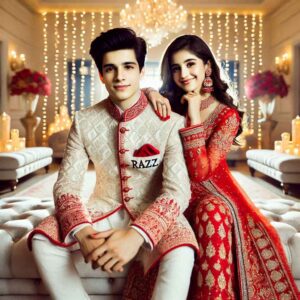
4TH Prompts – 16 years old couple in a white and red Sherwani posing a photo, in a beautiful house and boy name “RAZZ” written on sherwani, with girl,dramatic smile pose intricate, colour splash, full body photogenic shot, lighting decorations, with big tow sitt sofa in back. Realistic pictures, 4k ultra quality.wedding background,
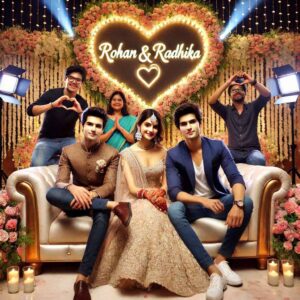
5TH Prompt – a real 18-year-old Indian boy and 18 girls are sitting on a couple of luxury wedding sofa with in a complete wedding decoration stage. Three people are standing behind the sofa like giving blessing. She looks bridal. Both look so cute and pretty. Both are smiling, stylish hair., The name” Rohan & Radhika ” is written in bold letters in lighting on the heart in the background with lighting Wedding lights, many flowers, cameramen click here photo in boy front, full blaring 32
How To Create A Prompt?
To create a prompt for creating a bing image. First, decide what kind of image you want to create and create a prompt accordingly. To create a prompt, open the Notepad app on your phone. Then write the text in it according to your need. That is, whatever kind of image you want to create and what things you want to show in that image, write all those things and create a prompt.
How To Use Marriage Ai Photo Editing Prompt
So friends, along with showing you the image, we have also given you the prompts for the image. Now let us know how we can create an image of our name using these prompts.
- Open bing image creator in your browser.
- Click on the there dots to see if you are sign in or not.
- Now paste the copied prompt in the prompt box.
- Make some changes in the prompt as per your requirement like name, color of clothes
- After writing the prompt, click on the “Create” button.
- It will generate images as per your given prompt within few seconds.
- You will get 4 different images from which you can choose the image of your choice.
- If you like the image, you can also download it.
- You can easily share the downloaded images.
Convert Image To Video
If you use Instagram, then sometimes you must have seen a video of such an image in your reels. People create images with similar names and make videos of the images with blur and slow motion and upload them on Instagram. And his reels videos have millions and millions of views. So let’s find out how to make it.
Editing Apps – To create such a video, you have to crop the created image to the size of Instagram reels i.e. 9:16 ratio. You can do this with any editing app like PicsArt, canva, vn etc. All you have to do is select the size in it and crop the image by applying the background.
Capcut Template – To convert an image into a video, you will have to give blur and slow motion effects to your image. Only then will your image be converted into a video. So you can do this by using a template of capcut whose name is ICL Capcut Template. You will get this template on Google, otherwise I am giving it to you below.
Conclusion
Friends, now you tell me whether you can use the prompts given to you in this article to create an image of your name on the wedding or not. If you are not able to create an image of your name. If you are facing any problem, then you can tell me your problem in the comment box. I will definitely try to solve it. And keep visiting our website for more editing related background png, Lightroom presets and trending ai photo editing prompts.