Top 20 Snapseed Qr Code Download | Snapseed Qr Code :-
Hello friends I am “Razz” and welcome back to my website “Rsp Editing” Friends, if you like photo editing, then you must have heard about the Snapseed app. Snapseed is a popular mobile photo editing application with the help of which we can edit our photos very well. Because it has many editing tools using which you can edit your photo to the next level. But do you know that a QR code tool is also given in the Snapseed app, in which you can make a photo by scanning the QR code in just one click. So that’s why we thought why not give you the QR code of the Snapseed app. So in today’s new article, I will give you all such top 20 QR codes of the Snapseed app, which you can scan in a very short time and make your photo, so my request to you is that keep reading this article carefully and edit the photo by looking at all the QR codes.
Top 20 Snapseed Qr Code Download
Friends, in this article we have given you 20 plus QR codes of Snapseed app, which you can download or come to my website and scan by clicking on the scan tool in the Snapseed application and edit your photo in a single click. In this, we have given you every type of QR code of Snapseed app, which you can scan and edit the background of your photo in any color you want, red, green, black, cinematic. Not only this, when you edit your photo by scanning the QR code using the Snapseed app, you can also customize anything according to your needs. Such as lighting, adjustment, color etc.
Snapseed Qr Code

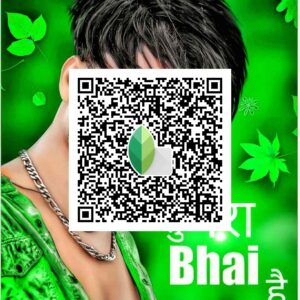







What Is Snapseed App?
Snapseed is one of the best photo editing application available for Android or iOS. To edit a photo with the Snapseed app, you will first have to add the photo to the Snapseed app and as soon as you click on the tools option, you will see all kinds of tools like tune image, details, curve, brush, etc. You will get many such tools using which you can edit the photo very easily.
How To Import QR Code In Snapseed App?
Friends, now let us tell you how you can import QR code in Snapseed app?
- First of all, open your photo in Snapseed app.
- Now click on the arrrow option at the top which is named edit stack.
- After clicking you will see QR look below.
- Then Scan QR look
- Then scan any scanner and import the Snapseed QR Codes into the Snapseed app
Happy Birthday Ai Image Create
How To Use Snapseed Qr Code?
Friends, we have told you how to import QR code in Snapseed app. Now let us tell you how you can edit photos using QR code in Snapseed application. See, to edit photos with QR code, you should have two devices, let me tell you why?
- First of all, download Snapseed app from Play Store or App Store.
- Now click on the plus option and add any photo which you want to edit.
- Now click on the Edit stack option at the top and click on Qr look.
- Now click on Scan qr look.
- Open my website in any device and scan the qr code by clicking on this post.
- Now your photo is edited. Adjust it according to your needs.
Conclusion
So now I hope that you have learned to do photo editing by using all the snapseed app qr codes that we have given you in this new article. Still, if you are facing some problem, then you can tell your problem in the comment box.
Thanks For Visit This Website.

