Vishwakarma Puja Ai Photo Editing | Bing Image Creator :-
Hello dear friend my is “Razz” and welcome back to our website “Rsp Editing”. Friends, as you all know that the month of September is going on and you must also know that we celebrate Vishwakarma Puja every year on 17th September. That is, we worship Lord Vishwakarma. So you must have seen such Vishwakarma Puja AI photo editing on YouTube or Instagram in which people are making photos with their names with Lord Vishwakarma. So if you also want to create a photo with such a name then you have come to the right website because in today’s new article, I will give you all prompts for Vishwakarma Puja ai photo editing, using which you can easily create a photo with such a name in bing image creator website. You can see the two photo sample thumbnails right now.
Vishwakarma Puja Ai Photo Editing
Before knowing what kind of photo you can create using Vishwakarma Puja AI photo editing prompts, let us tell you a little about Vishwakarma Puja. See Vishwakarma Puja is a famous festival of us Hindus. Which is celebrated every year in the month of September. Vishwakarma Puja is celebrated as the birthday of Lord Vishwakarma. That is why we also call it Vishwakarma Jayanti and when you will create such a photo with your name in bing image creator website, then your photo will look something like this. An 18 year old boy is celebrating the festival of Vishwakarma Puja in his home and has installed a big idol of Lord Vishwakarma. he is wearing jeans with a red T-shirt on which his name is written. Iron objects like chisel and hammer are kept right in front of Lord Vishwakarma because on the day of Vishwakarma Jayanti.
Ai Photo Editing Prompts
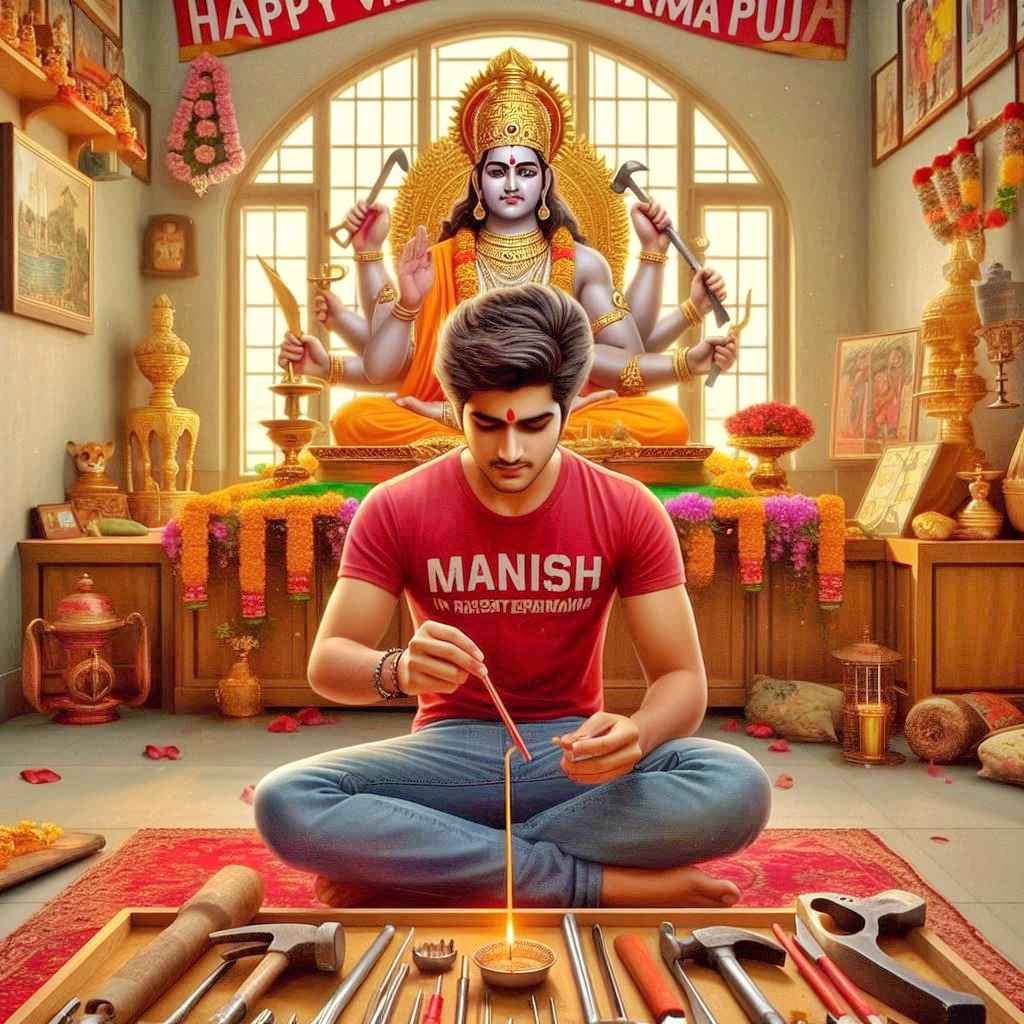
Boy Prompts :- A real 18 years old of Indian boy is sitting on the worship room in the house. and the boy is holding a incense sticks and worshipped on the lord Vishwakarma. and the table on the lord Vishwakarma photo and hammer, trowel, chisel, tools, wrench,. and the boy is wearing a red tshirt with clearly written a “Manish”. and the worship room in decorated with flowers. and the wall big capital colour full letter written a “HAPPY VISHWAKARMA PUJA”

Girl Prompts – A real 18 years old of Indian girl is sitting on the worship room in the house. and the girl is holding a incense sticks and worshipped on the lord Vishwakarma. and the table on the lord Vishwakarma photo and hammer, trowel, chisel, tools, wrench,. and the girl is wearing a red tshirt with clearly written a “Neha. and the worship room in decorated with flowers. and the wall big capital colour full letter written a “HAPPY VISHWAKARMA PUJA”
Bing Image Creator
Bing image creator is a very powerful AI tool which helps people to create images, in it you can enter prompts and create photos according to the prompts. According to the prompts, you can create the photo as per your wish and after downloading them.
How To Use Vishwakarma Puja Ai Image Prompts
What is Bing Image Creator? We have told you this. Now let me tell you how you can create photos using prompts in it?
- First of all open Bing image creator website in your phone or laptop.
- Now click on the 3 lines and create a Microsoft account with the help of your Gmail ID.
- Click on the search tab option and paste the copied prompts there.
- Rename the name given in the prompts and click on the create button.
- It will take a few seconds, it will ask you to wait, please wait and after that the image gets ready
- Now your photo will be ready, you can download it by clicking on the photo you like.
- Now this is how you can generate this image?
- Vishwakarma Puja Ai Photo Editing
How To Create Your Video
So friends, using prompts, you must have done such Vishwakarma Puja AI photo editing. But do you know that some people make similar photos and upload reels videos on Instagram and their videos get millions of views and thousands of likes in which they make such a blurred and slow motion video of the photo. Which people like very much, so how can you make such a video. Let us tell you this as well.
See, this kind of video is made using the Capcut template, so the first thing you have to do is crop the photo you have made to a ratio of 9:16 .You can do this with any editing application like PicsArt, Canva etc. Now I am giving a link to a capcut template below, by clicking on which and adding that photo, you can make such a video and grow your ID on Instagram.
Conclusion
Friends, now I hope that after knowing and understanding all the methods we have told you for doing this kind of Vishwakarma Puja ai photo editing, you too would have made such a photo with your name. Still, if you are not able to make such a photo, then you can tell your problem in the comment box. I will definitely try to solve it.
Also Read..
Happy Birthday Ai Image Prompts




