Top 50 Vn Lut Filter Download | Vn Filter Download :-
Hello friends my name is “Razz” and welcome back to our website Rsp Editing. Friends, if you are a content creator and make videos on social apps like Instagram YouTube, then you must have heard about Vn app. vn is a popular mobile video editing app in which we can edit any type of video very easily. Be it a YouTube video or an Instagram reels video. But do you know that there is a tool in the VN app in which we can make the background of any video in different colors. Just like we make it using presets in the Lightroom app. The photo editing we do in Lightroom is known as preset and in this we know it as vn lut. So in today’s new article.
Top 50 Vn Lut Filter Download
We have seen on Instagram reels that people make a lot of videos with background color changes. So just like we give you presets to edit photos in the Lightroom app, we are going to give you vn filters to edit the background of the video. Which will be in a zip file which will contain all types of colors like red, yellow, orange etc. If your video is dull i.e. there is no color in it, then by adding this file to the vn app you can add color to your video in just one click. We have given you more than 50 colors in this, you can easily add color by selecting whichever you like. Now let’s know how to download it and how to add it to VN and edit the video?
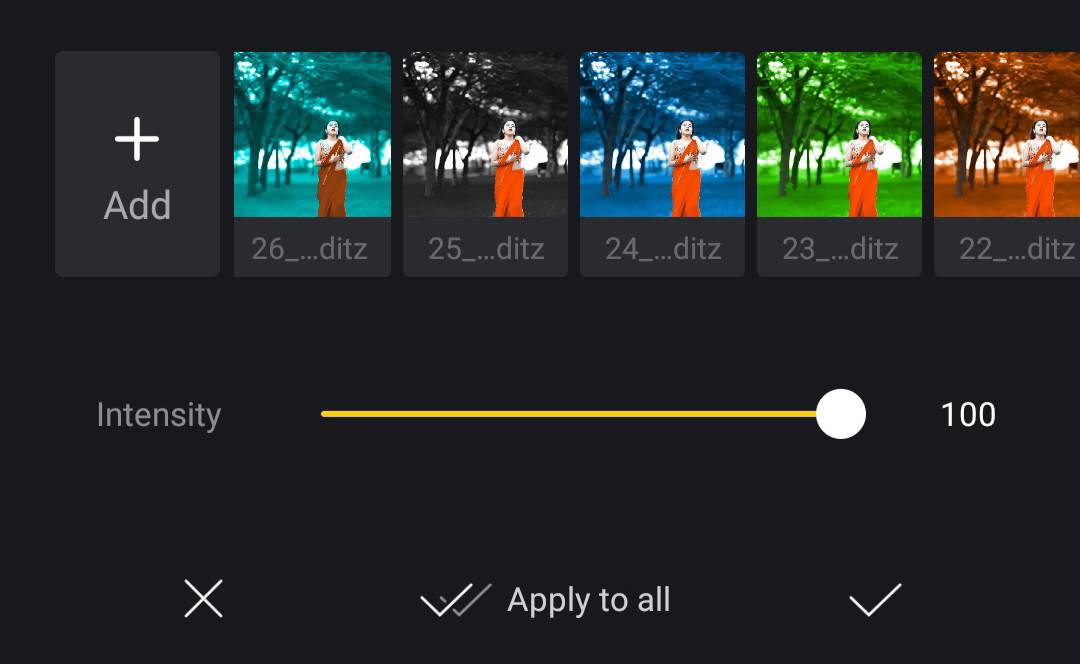
What Is Vn Video Editor App?
VN is an easy-to-use and free video editing app with no watermark. This app has many tools for video editing. Anyone can use it to make their own video. A filter tool is provided in the vn app. In which we can create the background of the video by adding presets.
How To Use Top 50 Vn Lut Filter
We have already told you what is vn app. Now let us know how you can make the background of the video in different colors by adding filters in vn app.
- Download vn app on your phone from play store or app store.
- Add any video of yours that you want to edit.
- Now click on the filter tool and click on the add option.
- Add the zip file that you have downloaded
- Now select any filter by clicking on User Preset.
- Your video has been edited. Customize it as per your requirement.
How To Download Top 50 Vn Lut Filter
We have told you step by step how to use vn filters for video editing. Now let us tell you how you can download these top 50 vn filters on your phone. Look, to download this vn filter zip file, I am giving you the download button below. Which is of red color, so you can easily download it by clicking on it.

Conclusion
So now I hope that by downloading the top 50 filters of vn app that we have given you, you have easily learned to make the background of the video in different colors. Still, if you are facing some problem, then you can tell us in the comment box or join our Telegram or WhatsApp group.
Thanks For Visit This Website.
