Hypic New Year 2025 Photo Editing Prompt – Friends, you must know how popular the hypic app is right now. Everyone is liking photo editing with the hypic app these days. This is because in this app the background of any normal image can be changed as per the prompt. hypic app is so popular because of ai expand tool because whatever type of prompt you write in ai expand tool, your image will be created in the background according to that type of prompt. And on this website we have given many prompts to create ai image of your name on New Year 2025, which can be used in bing image creator website to create image of your name for new year. And since this app is very popular right now, I thought why not give a prompt of hypic app’s ai expand tool for photo editing on New Year 2025. So in this article we are going to give you a prompt to do photo editing on New Year with hypic app.
Hypic New Year 2025 Photo Editing Prompt
Look, there are only two to three days left for the New Year to arrive and we have seen on social apps like YouTube and Instagram that people are editing their photos with hypic apps on the New Year. And since I had given the prompt of Bing Image Creator to create an AI image of my name on New Year, I thought why not give the prompt of hypic app also to do photo editing on New Year. In which we have given the prompt of many photos in this article which you can see in the thumbnail. We have shown you four to five types of images in this article. Whatever kind of background you want to create your image in, copy that prompt and paste it in the ai expand tool in the hypic app. Your image will become just like the photo samples you have seen. We have provided a png of the text along with the image prompt which is 2025. once you have created your image using the prompt, then use the overlay tool to add the png of this text to your image.
Hypic New Year Prompt
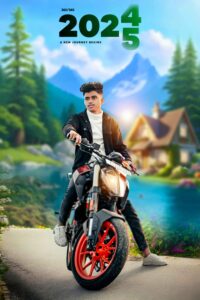
1ST Prompt – Image Blue sky with mountains, green trees and blurred background, a view of a forest with a house and a river. Flowers all around
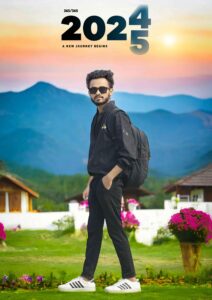
2ND Prompt – “A vibrant sunset scene with a motorcyclist on a colorful bike near marigold flowers. Rolling hills, a calm lake, and a distant tree glow in golden light, blending peace, adventure, and natural beauty.”
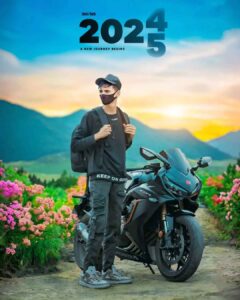
3RD Prompt – A quiet country road at sunset, adorned with vibrant pink, white and purple flowers. The scene features a large pine tree in the background and rolling hills under a dramatic, azure sky changing from blue to 03:56 pink and orange. The atmosphere is peaceful yet thrilling, capturing the essence of a solo rider at dusk.”

4TH Prompt – “A serene landscape with a calm lake, a carpet of daisies in the foreground, and distant rolling hills leading to towering, rocky mountains. The cinematic sky is filled with fluffy clouds illuminated by the setting sun.”
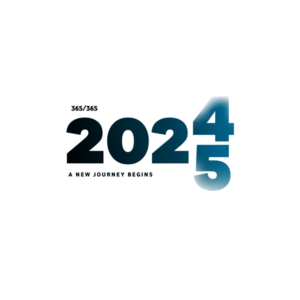
About Hypic App
Hypic is a trading ai photo editing app available for android and ios. These apps provide lots of features for photo editing. hypic app has many tools for photo editing like effects, filter, ai expand, adjust etc. Using the Hypic app, users can help make their photos look professional and attractive.
Use Hypic New Year 2025 Photo Editing Prompt
So friends, we have given the prompt of AI expand tool related to hypic app which is of all the images we have shown you in this article. Now let us tell you how you can create photos using these prompts. And let us also tell you about a problem related to the hypic app.
- First of all download hypic app in your phone.
- Now click on import and add any of your images.
- Click on Adjust and then click on Crop and crop your photo.
- Now click on ai expand tool and expand the image as per your requirement.
- Now enter the prompts which we have given you in this article.
- Click on Generate and wait for few seconds.
- Has your image become you.
Something Went Wrong Problem
Now those who do photo editing with hypic app would definitely know that something went wrong. When we use the ai expand tool, we face this problem, so let’s find out why this happens.
1. Internet Connection Issues – If there is any problem with your internet connection then this issue occurs, so first correct your internet connection and then try again.
2. Server Side Problems – Sometimes the app may have server side issues (server down or maintenance). In this case, you can try after some time.
3. App Updates – If you are not updating the hypic app and are using the old version, then this problem can occur, so you can try updating the app.
4. Inter Prompt Issue – This problem can occur if you click on Generate in the enter prompt without writing the prompt. So write prompt and then generate. We have given the prompt in this article.
5. Image Issue – Sometimes it also depends on the background of the image. If the background of the image is good then the photo is made in one go.
Overall
So overall this is what we have told you all in this article. How can you do photo editing for New Year 2025 using prompts from the hypic app. We have given different types of prompts in this article using which you can easily do photo editing. If you still face any problem in photo editing then you can tell me in the comment box or you can share your problem by joining our Telegram or WhatsApp group. I will definitely try to solve your problem. And for similar editing related background png Lightroom presets, keep visiting our website.
Thanks For Visit This Website.




