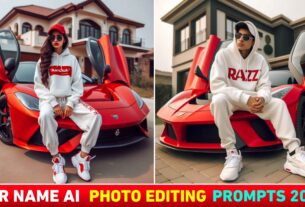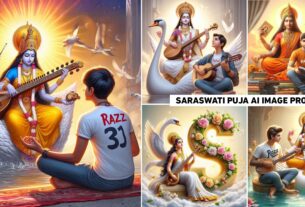Couple Weeding Ai Photo Editing – Friends, you all must be aware that the months of November and December are going on and in this month you must have often seen that many people are getting married. So the month of November has already started, so we thought why not teach you how to do AI photo editing with your name on weddings as well. Because you must know that on this website you are taught how to do photo editing with your name. No matter what kind of occasion or festival it is. Whatever is trending on social media, you are taught to do photo editing of the name on this website. So in today’s new article, we are going to give you all a prompt of many photos from bing image creator website to do ai photo editing by adding your name on the wedding.
Couple Weeding Ai Photo Editing
See friends, in this weeding ai photo editing, we are going to give you all five types of bing image creator website prompts to create images by adding your name. These will be of different types. That means five types of images can be created using this prompt. A separate prompt will be given for each image, which you can easily copy. In such photos, you will see a beautiful couple, i.e. a boy and a girl, sitting on a sofa wearing wedding clothes. The background is beautifully decorated with garlands of flowers. The names of the boy and the girl are also written on the wall just behind where they are sitting. You can create a similar photo. Every other photo is different. We have given you details about one photo. Whatever type of image you want to create, first look at that photo sample.
Couple Weeding Ai Image

1ST Prompts :- A 3D picture of a beautiful 18 year old girl and boy sitting on the white sofa set chair, the girl is wearing a Yellow saree, background features wedding Jaimal beautiful decorate in flower and multi colour light and written on capital Big font white colour “Razz & Aanchal” are clear written and they are looking a beautiful, pretty. 32k enhance image quality

2ND Prompts – 21 years old boy and 18 years old girl standing on wedding stage and marking heart with their hands, eyes to eyes contact. A garland of flowers. Boy wearing red Sherwani, he is looking so cute,realistic. The girl wearing red Lehanga. The name “Rahul and Neha” bold write in big capital letter on white wall with lighting, Wedding lights, many flowers, camera men

3RD Prompts :- Beautiful Indian couple sitting on a sofa. The man is 25 years old, wearing a black suit with a white shirt. The woman is 22 years old, wearing a bridal lehenga. The man is presenting an engagement ring to the woman. The ring should be visible in the man’s hand, not in the woman’s hand. The background has a golden ambiance with decorative elements such as flowers, creating a celebratory and romantic setting. ‘Raju & Neha’ is written in red neon font on the wall.”
Ai Photo Editing Prompt

4TH Prompt – realistic indian 21-Year-old cute Couple sleep hug with bedroom. Boy Wearing red marriage uniform with rose with, and girl wearing red big lehenga with white sandal with , with , he looks ahead. The background room features “RAJAN & SNEHA” in big and capital red neon fonts on the room wall. and there are many tree to make it appear as if he is an.ultra details, hyper realist, 4k

5TH Prompt – 16 years old couple in a white and red Sherwani posing a photo, in a beautiful house and boy name “SHIVAM” written on sherwani, dramatic smile pose intricate, colour splash, full body photogenic shot, lighting decorations, with big tow sitt sofa in back. Realistic pictures, 4k ultra quality.
About Wedding
Marriage is a ceremony in which two people decide to start their life journey together. This is a ritual that is going on since ancient times. Wedding rituals vary according to different religions and traditions
Bing Image Creator
Bing image creator is a very powerful AI tool which helps people to create images, in it you can enter prompts and create photos according to the prompts. According to the prompts, you can create the photo as per your wish and after downloading them.
How To Use Couple Weeding Ai Photo Editing Prompt
What is Bing Image Creator? We have told you this. Now let me tell you how you can create photos using prompts in it?
- First of all open Bing image creator website in your phone or laptop.
- Now click on the 3 lines and create a Microsoft account with the help of your Gmail ID.
- Click on the search tab option and paste the copied prompts there.
- Rename the name given in the prompts and click on the create button.
- It will take a few seconds, it will ask you to wait.
- Now your photo will be ready, you can download it by clicking on the photo you like.
- Now this is how you can generate this image
- Couple Wedding Ai Photo Editing
- Now you can download it and share it anywhere.
150+ xmp lightroom preset
More Ai Photo Editing Prompt
If you like to do name photo editing like this and you are looking for a prompt to create some other kind of name image not on wedding like prompt for couple name image or prompt to create name image on any festival then you will find everything on our website. You can visit the ai photo editing catalog of our website. I have given prompts for doing every kind of ai photo editing there. Or else you can click on search type and type the title of the image you want to prompt to create. I hope you will find the article you are looking for.
How To Login Bing Image Creator?
Those who know how to create such a photo would have created the photo using the prompt. But those who want to create a photo with such a name for the first time and as soon as they go to the Bing image creator website, it asks them to login there. Login is very easy. You can login with the help of Gmail ID. Let us know how to do it.
- Open bing image creator website in your phone or laptop.
- Now click on the 3 lines which is in the right side corner and click on Sign In.
- Click on Create one and provide the Gmail ID and click on Next..
- Now write your full name and click on Next.
- Enter your date of birth and country and click on Next.
- Enter the OTP and click on Next.
- You have logged in easily.
- Now you can use the prompt.
Conclusion
Now tell me in the comment box how you liked this wedding Ai image. If you liked it, then you can share this article with your friends and if you are facing any problem in creating the image, then you can tell me your problem in the comment box. I will definitely try to solve it. And similarly, keep visiting our website for background PNG Lightroom presets related to editing. On this website you will find all the material related to editing.
Thanks For Vist This Website.