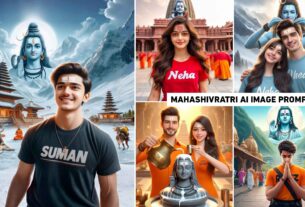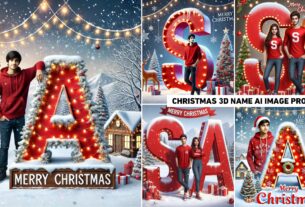Google Gemini Dslr Bokeh Effect Ai Photo Editing Prompt – The trend of creating photos with Google Gemini has become so widespread that it’s beyond question. No one prefers to manually edit photos using tools like PicsArt, Lightroom, or Snapseed. Everyone prefers to create photos with Ai, and the best Ai tool for creating photos with Ai right now is Google Gemini. With Google Gemini, we can edit any type of photo in just five to six seconds and it is so fast that you can’t even imagine. Google Gemini’s photo editing feature has become very popular among photographers and editors these days. And in today’s new article, we’ll show you how to create a dslr bokeh effect background for your simple photo. I’ll provide some background and two prompts to help you create your photo easily. Exactly the three photos you just saw in the thumbnail.
Google Gemini Dslr Bokeh Effect Ai Photo Editing
The most important aspect of this editing style is the role of the background. You’ll need to download an aesthetic, light-filled, or outdoor-style bokeh background. After saving the background, we’ve provided you with the background in this article, and we’ll also provide you with a prompt to copy. You can use both of these with your photo in Google Earth to create your own photo. Those who don’t have their own photo may not want to click one. To create such a photo, we’ve even provided a prompt to create your own photo using Google Gemini, allowing you to create a photo exactly like the one shown in the thumbnail. For this editing, you just have to upload your photo to Google Gemini and write a short instruction prompt. Watch our YouTube video for more information.
Dslr Bokeh Effec Background




Use Google Gemini Dslr Bokeh Effect Ai Photo Prompt
We’ve covered everything you need to know about DSLR bokeh effect AI photo editing. In addition, you’ll learn what kind of background will be used, as well as what type of promotion will be applied, and finally, what kind of editing will be required. Now, in this paragraph, we’ll learn how to use the background and prompt we’ve provided for you in Google Gemini to create your own photo.
- Open any browser on your phone.
- Type Google gemini in it and search.
- After the website opens, login with the help of your Gmail ID.
- 2.5 Select Flash and click on the plus below.
- Add a photo of yours by clicking on the gallery button.
- Enter the prompt we provide in the message box.
- Now click on the send button and wait for some time.
- Your photo will be ready in no time.
- Click on your photo to save it.
Conclusion
Google Gemini ke dslr bokeh effect Ai photo editing prompt ke zariye aap apni normal photo ko ek professional portrait mein badal sakte ho. Moreover, is Ai tool ka sabse bada fayda ye hai ki bina expensive camera ya lens ke bhi aapko same premium blur background milta hai. In addition, sirf sahi prompt aur background image ka use karke aap soft, creamy bokeh ke sath cinematic depth wala photo hasil kar sakte ho. Furthermore, we have provided four types of similar backgrounds in it with the help of which you can edit the photo exactly like the thumbnail. However, if you are not able to do such editing, then you can also connect with us on YouTube and Instagram and watch some editing videos related to it.