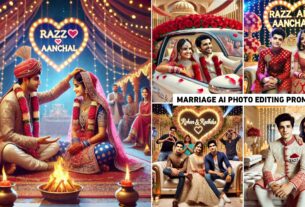Kali Puja Ai Photo Editing – Friends, the festival of Kali Puja is about to come, which you all must know that it is being celebrated on 31st October this year in 2024. And you might also know that this year the festival of Diwali is also being celebrated on 31st October. So the festival of Kali Puja is about to come so we thought why not teach you ai photo editing of your name related to this festival. Because whatever festival is about to come, I keep telling on my website how to create an image by adding your name on it. So now the festival of Kali Puja is also about to come, so we thought why not teach you to create an AI image of your name on Kali Puja as well.
Kali Puja Ai Photo Editing
In this Kali Puja AI photo editing, we have given you three types of Bing Image Creator website prompts to create a photo by adding your name, which are of different types, that is, if you want to create a photo for a boy, then a separate prompt has been given for the boy, a separate prompt for the girl and a separate prompt for the couple. And as we told you that this year the day Kali Puja is on. Diwali festival is also on the same day, so if you want to create a name photo for Diwali, then we have also told you about that through the previous article. You can visit the AI photo editing catalog. When you create a photo of your name using this prompt, your photo will look something like this.
Kali Puja AI Image Prompt

Boy Prompts :- A realistic 18 year old boy is standing, God Mother kali is standing next to the boy with her hand on his shoulder, Mother Kali is sticking out her red tongue, the boy is wearing a black kurta with the word “RAZZ” in white bold letters. ” is written, the background is a temple, the boy is wearing glasses, watch, bracelet, 4K Ultra Quality Image

Girl Prompts :- A realistic 18 year old girl is standing, God Mother kali is standing next to the girl with her hand on his shoulder, Mother Kali is sticking out her red tongue, the girl is wearing a black t-shirt with the word “Aanchal” in white bold letters. ” is written, the background is a temple, the girl is wearing glasses, watch, bracelet, 4K Ultra Quality Image

Couple Prompt – A realistic 18 year old couple is standing, Lord Maa Kali is standing between the boy and girl with her hands on both their shoulders, Maa Kali is sticking out her red tongue, the boy and girl are wearing black t-shirt, the word “Razz” is written on the boy’s t-shirt and the word “Aanchal” is written on the girl’s t-shirt in white bold letters, the background is a temple, both are wearing glasses, watches, bracelets, 4k
What Is Prompts?
Friends, I always keep giving prompts to make photos with such names. But do you know what a prompt is and how it is made. If you don’t know, then let us tell you. See, a prompt is something that inspires us to write and think. We call such a thing a prompt. So if there is a definition like this then we will write it. Then after that we will generate it
How To Use Kali Puja Ai Image Prompt
What is Bing Image Creator? We have told you this. Now let me tell you how you can create photos using prompts in it?
- First of all open Bing image creator website in your phone or laptop.
- Now click on the 3 lines and create a Microsoft account with the help of your Gmail ID.
- Click on the search tab option and paste the copied prompts there.
- Rename the name given in the prompts and click on the create button.
- It will take a few seconds, it will ask you to wait.
- Now your photo will be ready, you can download it by clicking on the photo you like.
- Now this is how you can generate this image
- Kali Puja Ai Photo Editing
- Now you can use it easily
About Kali Puja
Kali Puja is celebrated every year on the night of the Amavasya date of the Kartik month.This festival is celebrated on the day of Diwali, which coincides with Lakshmi Puja. This puja is mainly famous in West Bengal, Assam, and Bangladesh. On this day, devotees worship him by offering flowers, sweets and lighting lamps. In some places, there is also a tradition of offering sacrifices, which is a symbol of devotion and surrender.
How To Make A Video From Such A Photo?
You must have often seen on Instagram reels that people make videos of similar photos and upload them and their videos get millions of views and comments. So you also have to learn to make such a video. Let me tell you. How is such a video made.
- First of all make a photo with your name
- Share your photo in any editing app.
- Crop that photo in 9:16 ratio and add background.
- Now we have given you the link to the capcut template below.
- Click on that link and add your photo.
- Your video has been made.
- Save and upload to Instagram with trading audio.
Where Do We Find The Prompt?
To create a photo with such a name, you will need a prompt. You cannot create a photo without a prompt. If you are looking for a prompt but you are not getting the prompt. Let me tell you where to find it. See, we have shown you some photo sample images in paragraph two. There is a prompt right below that. So by copying it you can easily create an image using Bing image creator website. The prompt for all images is different. So first decide what kind of image you want to create.
Conclusion
Friends, now you tell me this. After knowing and understanding all the methods we have told you for editing photos with your name on Kali Puja festival, should you make such name photos or not? If you are not able to make it, then you can tell us your problem in the comment box. I will definitely try to solve it. And similarly, for all the things related to editing like background PNG Lightroom preset capcut template, keep visiting our website.
FAQ
1. What Is Bing Image Creator?
Bing Image Creator is a free AI image generator that uses trained models to create images based on our prompts.
2. How To Login Bing Image Creator?
To login into bing image creator you can take the help of your Gmail ID.
3. Where Do We Find The Prompt?
We have given prompts for many photos. Whatever type of image you want to make, look at that photo sample, you will find the prompt below it, which is in bold letters.
4. How to use the prompt?
Copy the prompt of the type of image you want to create. Press and paste it in the Bing image creator.
5. Can you put your name on the photo?
To create an image of your name, you will have to rename the name given in the prompt.