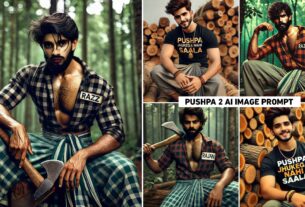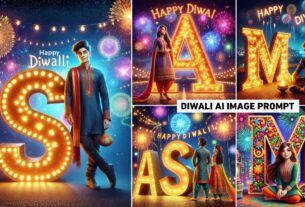Ram Navmi Ai Photo Editing Prompt – Friends, in this new article of today, we are going to give you all a prompt again to do ai photo editing. Maybe you know. Ram Navmi festival is very near which is being celebrated on 6th April this year in 2025, so we thought why not give you a prompt of Bing Image Creator to do ai photo editing of your name on Ram Navami so that you can use it and go viral by editing ai photo of your name and uploading it on Instagram before Ram Navami arrives. We have seen that everyone likes to edit Ai photo editing with this name because it is very easy to make and it is also very viral on Instagram. Keeping all these things in mind, in this article we are giving you a prompt to do Ai photo editing on Ram Navami. Using which anyone can easily do ai photo editing of their name on Ram Navami
Ram Navmi Ai Photo Editing Prompt
You must know that the festival of Ram Navami is celebrated on the occasion of the birthday of Lord Shri Ram, so in this article I am going to give a prompt to create an Ai image related to the birth of Ram ji. In which you will see many different prompts using which you can create Ai images as per your choice. You will see the image of Lord Shri Ram in every image. In many images you will get to see scenes related to Ayodhya, in many images you will get to see scenes related to Gokul, not only this, you will also get to see scenes of temples. Whatever kind of visual ai image you want to create for your name, you can see the photo samples given in paragraph three, whatever you like there. We have given separate prompts for each image so that there is no problem in copying it.
Ram Navmi Ai Photo Prompt

Prompt – create a high quality realistic image, lord Ram and a teenage boy are ram navami with each other, boy is wearing coloured white t-shirt on which his name “Suman” is written boldly on top, both are smiling, environment is colourful, background is of Ayodhya, image should ultra clear, hyper realistic, 4k.

Prompt – Make a realistic picture related to Ayodhya in which there should be a view of some temples and an image of Lord Shri Ram in the sky, there are many people there and in front of him is a 22-year-old Indian boy wearing an orange T-shirt with the name “Suman” written on it. There is a happy atmosphere all around and there should also be a Happy Ram Navami banner in the background. The image must be original.

Prompt – Create realistic 3D image depicting a 20-year-old boy joyfully celebrating the ram navami with Lord Ram in the vibrant setting of Mathura Vrindavan. The boy is wearing a T-shirt on which “Suman” name is written ,their faces are visible, the words “Ram Navami ” are elegantly scripted on the top of the sky. The background features the picturesque landscapes of Ayodhya, complete with colorful buildings and lush greenery. 4k ultra hd image.
Ramnavmi Ai Photo Prompt

Prompt – Design a 3D realistic scene in which Suman, wearing a saffron coloured kurta with his name ‘Suman’ clearly written on it, a 22 years old Indian boy is seen performing aarti in front of the idol of Lord Rama during Ram Navami. The temple is decorated with flowers and lights, which depicts the sanctity of the occasion. ‘Happy Ram Navami’ is artistically written in the sky above, which enhances the divine atmosphere.
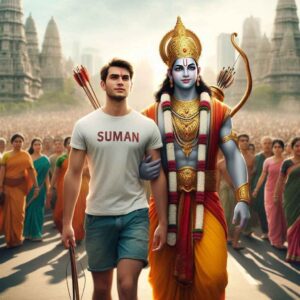
Prompt – Create a Realistic Picture of 20 year old Guy is Walking with Lord Rama, hand in hand in the city. Rama is holding a beautiful Bow and an arrow. Lord Rama wear Attractive King Dress. Lord Sita wear Beautiful Saree with Crown walking with them. The Guy Wear White Tshirt with “Suman” is on it. Background Crowd Peoples in Large Ground in temple. Realistic. HD.
About Ram Navmi Fastival
Ram Navami is a holy festival of Hindus, on this day Shri Ram was born in the house of King Dasharatha of Ayodhya. It comes every year on the ninth day of the Shukla Paksha of Chaitra month. Which happens in the month of March or April. On this day people worship Lord Shri Ram. People go to temples, take the name of Ram and perform aarti. People fast on Ram Navami and observe special fasts.
How To Use Ram Navmi Ai Photo Editing Prompt
We have told you everything related to Ram Navami ai photo editing. What types of AI images can you create in it Using the prompt I provided. Now let us know whatever prompt we have given. How to use it in bing image creator and create ai image of your name. So to create an ai image of your name using the prompt, you have to visit the bing image creator website. Then login to the bing image creator website with the help of your Gmail id and paste the prompt there. Be sure to change the name in the given prompt. And change the text as per your requirement and click on the create button. ai will create four types of images in a short time. Click on any image you like and you can save it by clicking download button.
Why Do People Like Such Images?
You must have seen this often. People now often like to create such Ai images. This is because it is very easy to create an Ai image with such a name. To create such an image, we just need a prompt. There are many online tools in which you can create Ai images as per the prompt. But it is very easy to create such images with Bing image creator. People often create such images and upload them on Instagram and their photos get a lot of likes. These are the reasons why people like to enhance this type of image. On this website, I always keep giving prompts to create images with such names. Using which you can also create Ai image with similar name in a jiffy. And you can also go viral by uploading it on Instagram.
Conclusion
Finally we would like to say this to you that we have taught you how to do ai photo editing in this new article on Ram Navami festival. For which we have given various types of prompts. We will definitely try to solve your problem and keep visiting our website for similar editing related background png lightroom presets ai photo editing prompt. If you face any problem in using bing image creator then please tell us in the comment box. Or you can also watch our YouTube video and learn how to create such eye images. For Lightroom Preset Background png related to editing, do visit our website.
Thank You For Visit This Website.